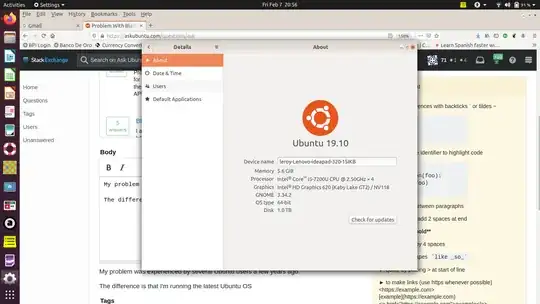After several weeks of frustration, trying to get my laptop to resume after a Suspend/Hibernate period; and after posting my problem on Ask Ubuntu - I stumbled on a VERY SIMPLE solution ! Maybe not the 'technically correct' solution - but a solution that works very well - nonetheless.
The GNOME Tweaks Tool, which I loaded with Ubuntu 18.04 and again 19.04, has an option to disable/enable the option "Suspend when laptop lid is closed" (under General in the Tweaks menu). I set it to the 'off position' .... and it works perfectly - for me !!
So, when I'm done with my activities on my laptop, I simply close the lid and the screen switches off just before the lid is completely closed. Then when I open the lid (after 1 or 10 or 30 mins or 1 hr) the screen comes back to life, as I left it before closing the lid.
Alternatively, if I first log out before closing the lid, I get the same good result - and when I open the lid, I just type in my password on the login screen.
I'm HAPPY !!!!