recently I formatted my computer and installed Windows 10. Next I installed Ubuntu 18.04. While using Ubuntu I wanted to power off. This screen appeared and I still can see it.
I also can see similar screens (for a second), but with much less text sometimes while starting the computer.
Update:
I don't experience a black screen with text now, but a few times after starting the computer it lags, and I can't move the mouse for a few seconds. I don't know what the problem is. I installed Ubuntu alongside Windows 10 with 50GB / (root) 70GB for /home and 32GB for swap because I have 32GB RAM.
przem@przem-X510UNR:~$ lspci -k | grep -EA3 'VGA|3D|Display'
00:02.0 VGA compatible controller: Intel Corporation UHD Graphics 620 (rev 07)
Subsystem: ASUSTeK Computer Inc. UHD Graphics 620
Kernel driver in use: i915
Kernel modules: i915 -- 01:00.0
3D controller: NVIDIA Corporation GP108M [GeForce MX150] (rev a1)
Subsystem: ASUSTeK Computer Inc. GP108M [GeForce MX150]
Kernel driver in use: nouveau
Kernel modules: nvidiafb, nouveau –
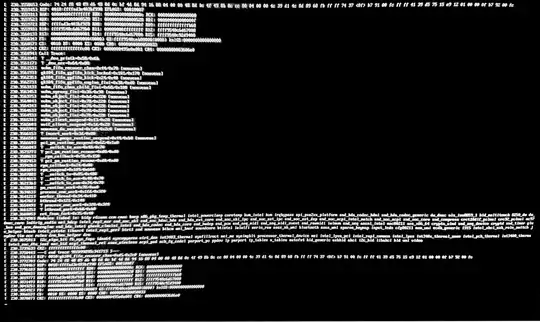
lspci -k | grep -EA3 'VGA|3D|Display'terminal command. – Pilot6 Feb 11 '20 at 19:22