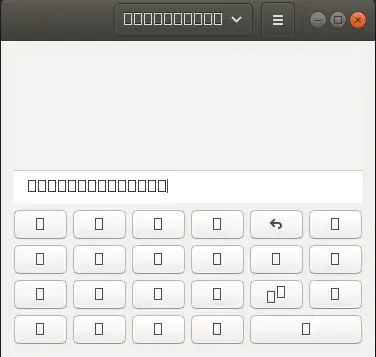I have this strange problem in Ubuntu LTS 18.04
I opened Ubuntu System Monitor and it looks like in the picture.
I didn't do anything special ... just installing updates. I don't know which updates was...or the day that happened?
I wanted to see the using space in system monitor...and I realized that it's mess.
The same issue seems to have the calculator.
Any ideas what could cause this ?
The system is working fine...and didn't see this problem in other apps.