Brand spanking noob here! XD wanting to know how to remove the universal access icon from the top bar see: 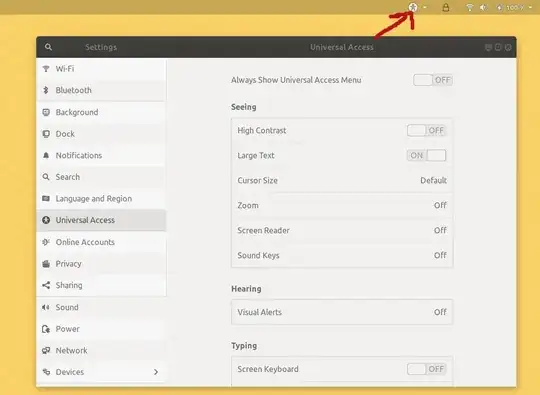
Tried tweaks and turning off options in the settings/universal access.
wasn't sure what the terminal cmd would be. thanks
Ubuntu 18.04.4 LTS / Gnome 3.28.2
edit: previous answers included ->
Edit the file /usr/share/gnome-shell/js/ui/panel.js Comment out this line like so: //'a11y': imports.ui.status.accessibility.ATIndicator,
however when following this path the folder "js" (and other items onward are missing).