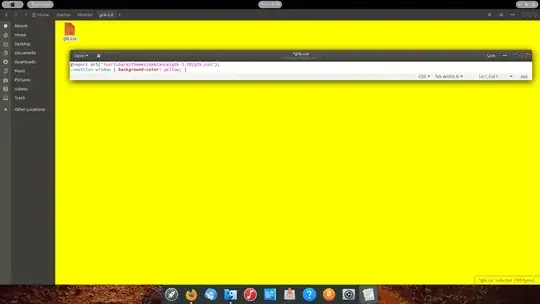I would like to change the background color of the 'explorer' window in Nautilus on Ubuntu 18.04. I am using the Ambience theme and am very happy with the look.
I simply want to make the white background a slightly darker color. The answer(s) as provided for Ubuntu 14.04 does not work for me.
I have tried to edit the following files and locations in a variety of ways with no effect at all:
.config/gtk-3.0/gtk.css
.config/gtk-3.20/gtk.css
.config/gtk-4.0/gtk.css
/usr/share/themes/Ambiance/gtk-3.0/gtk-main.css
/usr/share/themes/Ambiance/gtk-3.20/gtk-main.css
/usr/share/themes/Ambiance/gtk-3.0/apps/nautilus.css
/usr/share/themes/Ambiance/gtk-3.20/apps/nautilus.css
After each change I would close all open Nautilus files and then open an 'explorer' window. I would also run killall nautilus at times to be sure before I open a new window....
What file do I need to edit so that I could change the background color?
Thanks