Is it possible to change background color, transparency and font family in Dash to Panel? I was searching, but no success.
OS Ubuntu 18.04.4.
Update
Followed links in comment, but no success. I am using gnome-shell-extension-dash-to-panel tweak extension. Is it working with that?
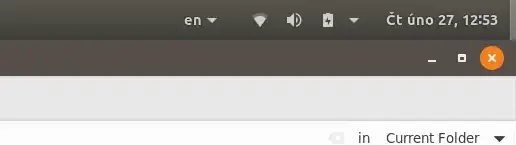
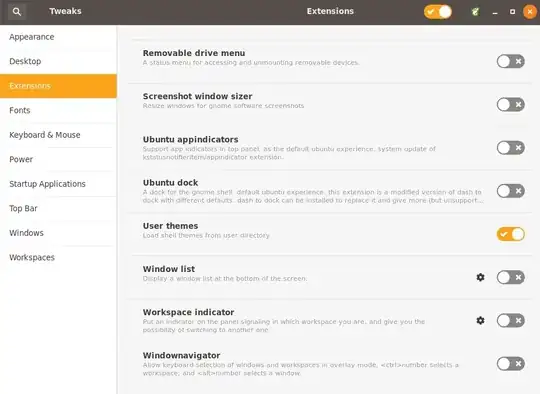
font-sizetoo, but no effect. System restarted. I am usinggnome-shell-extension-dash-to-panel. Is it working with that? – genderbee Feb 27 '20 at 11:36gnome-softwareor https://extensions.gnome.org (with the gnome extensions plugin installed on your browser) or copying the[email protected]directory in.local/share/gnome-shell/extensions– Scrooge McDuck Feb 27 '20 at 12:04