I am using the latest edition of Virtualbox 4.1.12 and I get the attached when I attempt to launch Unity. Everything is running in the background but it's not displaying the launcher, dash, or panel. Just a long line at the top of the screen.
I've tried to reboot the VM as well as ensure all updates are installed. I've also tried removing and reinstalling the Guest Additions. See screenshot below:
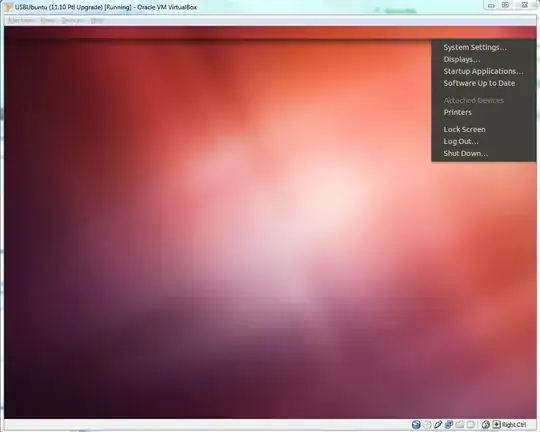
Please note that the possible duplicate does not describe the same problem. That fix is not appropriate as Unity is in this case actually running but not displaying properly.
I am still having this issue...can additional help be provided please?
– Scooby7 Apr 19 '12 at 13:15