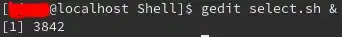Whenever I want to open a editor from the terminal i write
gedit filename.sh
But in this case i cannot write again in the terminal until and unless I close the editor first.
But whenever I use the command
gedit filename.sh &
It returns a value, like this
and i get my control back over the terminal without closing the editor. I learnt this trick from an youtube video but that guy didnt mentioned why this occurs and what is the number that is being returned. I am a newbie in linux, so this question may be silly to some pros, but still its my doubt and I will be highly obliged if you kindly help me in this. Thank you.