I have a folder in /media/li. I want to copy and paste the files into that folder.
li@li-HP-Pavilion-Desktop-590-p0xxx:/media/li$ ls -ltr
total 20
drwxr-xr-x 11 li li 16384 Dec 31 1969 DELLRESTORE
drwxrwxrwx 1 li li 4096 Oct 19 20:58 'New Volume'
It said:
Error while copying "question.doc".
Error opening file "/media/li/New Volume/question.doc": No such file or directory
$ cat /etc/mtab | grep 'li'
/dev/sdb2 /media/li/New\040Volume fuseblk ro,nosuid,nodev,relatime,user_id=0,group_id=0,default_permissions,allow_other,blksize=4096 0 0
~$ sudo fdisk -l | grep -v loop
Device Start End Sectors Size Type
/dev/sdb1 34 262177 262144 128M Microsoft reserved
/dev/sdb2 264192 2228799487 2228535296 1T Microsoft basic data
/dev/sdb3 2228799488 2287396863 58597376 28G Linux swap
/dev/sdb4 2287396864 3263963135 976566272 465.7G Linux filesystem
/dev/sdb5 3263963136 3283499007 19535872 9.3G Linux filesystem
/dev/sdb6 3283499008 4260065279 976566272 465.7G Linux filesystem
/dev/sdb7 4260065280 4455380991 195315712 93.1G Linux filesystem
/dev/sdb8 4455380992 4457338879 1957888 956M BIOS boot
/dev/sdb9 4457338880 4458319871 980992 479M EFI System
/dev/sdb10 4458319872 7814035455 3355715584 1.6T Linux filesystem
li@li-HP-Pavilion-Desktop-590-p0xxx:/media/li$ sudo mount -t ntfs-3g /dev/sdb2 /media/li -o rw,permissions
Mount is denied because the NTFS volume is already exclusively opened.
The volume may be already mounted, or another software may use it which
could be identified for example by the help of the 'fuser' command.
li@li-HP-Pavilion-Desktop-590-p0xxx:/media/li$ sudo mount New\ Volume
mount: New Volume: can't find in /etc/fstab.
li@li-HP-Pavilion-Desktop-590-p0xxx:/media/li$ ls
360SANDBOX hp pagefile.sys 'Program Files (x86)' SWSetup Windows
bootTel.dat inetpub PerfLogs Recovery SYSTEM.SAV '$WINDOWS.~BT'
'Documents and Settings' Intel ProgramData '$RECYCLE.BIN' 'System Volume Information'
hiberfil.sys IntelOptaneData 'Program Files' swapfile.sys Users
li@li-HP-Pavilion-Desktop-590-p0xxx:/media/li$ touch /media/li/New\ Volume
touch: cannot touch '/media/li/New Volume': Read-only file system
# /etc/fstab: static file system information.
#
# Use 'blkid' to print the universally unique identifier for a
# device; this may be used with UUID= as a more robust way to name devices
# that works even if disks are added and removed. See fstab(5).
#
# <file system> <mount point> <type> <options> <dump> <pass>
# / was on /dev/sdb4 during installation
UUID=ca31db48-1c16-47bf-95db-b37e59b2954e / ext4 errors=remount-ro 0 1
# /boot was on /dev/sdb5 during installation
UUID=39757d5a-5bd3-450c-a4ae-c6d96b04c040 /boot ext4 defaults 0 2
# /boot/efi was on /dev/sdb9 during installation
UUID=2591-F4D4 /boot/efi vfat umask=0077 0 1
# /home was on /dev/sdb10 during installation
UUID=04c65089-71ff-4b33-9a30-c21b8c77eda2 /home ext4 defaults 0 2
# /tmp was on /dev/sdb7 during installation
UUID=a66a7593-7e4f-49e9-bbe2-0c64b075bceb /tmp ext4 defaults 0 2
# /usr was on /dev/sdb6 during installation
UUID=d6442eb1-3b8d-4c48-8fe6-26e0f7bf93d4 /usr ext4 defaults 0 2
# swap was on /dev/sdb3 during installation
UUID=e25f78e5-bbef-48b3-852c-89c5b44b071f none swap sw 0 0
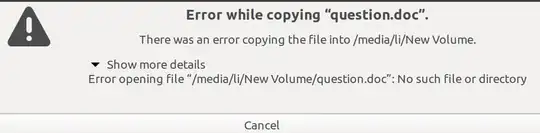
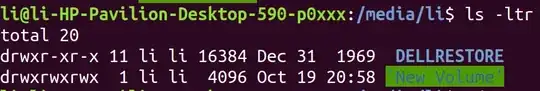
cat /etc/mtab,cat /etc/fstab,sudo fdisk -l | grep -v loop– Gryu Mar 07 '20 at 01:45--quoting-style. See for example Why is 'ls' suddenly wrapping items with spaces in single quotes? – steeldriver Mar 07 '20 at 03:01cat /etc/fstab. Start comments to me with @heynnema or I may miss them. – heynnema Mar 07 '20 at 19:16