This is the disk image. I have to merge unallocated partition of 200 GB with Ubuntu partition right next to it as I have to increase my Ubuntu size:
On right-click on dev/sda7 partition, free space preceding is greyed out:
How do I do that?
If I do the merge, will I lose my data on Ubuntu or windows?
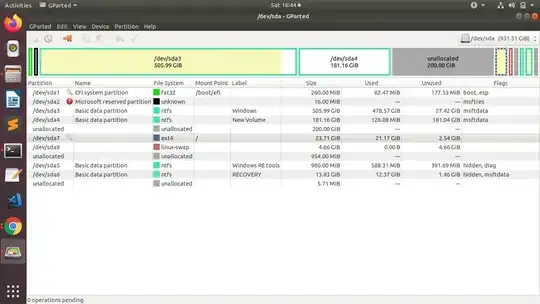
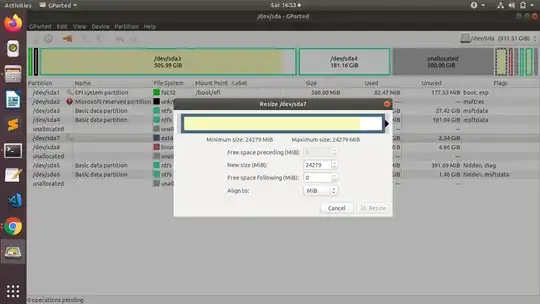
/from inside a working system. – Pilot6 Mar 07 '20 at 11:37/to the left will require updating grub usingchroot. If you don't understand this, then you need to get some knowledge first. – Pilot6 Mar 07 '20 at 11:45