I've had a Windows 10 and Ubuntu 18.04 dual boot for a year. Both OSs work fine. My computer loads Windows by default on start-up, but I'd prefer on start-up to select either OS from the GRUB boot menu option or start Ubuntu at least. I went into the boot menu where Ubuntu is listed and then into the boot order setup, but in the boot order Ubuntu was not listed (see images).
Did I install Ubuntu wrong or is it because I have both Windows and Ubuntu on SSDPEKKW512GB (see images). I don't understand sysadmin and hardware stuff.
Is there a workaround that lets me have on start-up the boot screen or that loads straight into Ubuntu?
Sometimes I need multiple restarts followed by pressing Fn+F7 to get into the boot screen. Somehow they get ignored and Windows starts straightaway. Is this connected to the previous issues?
This thread doesn't solve my issue, I have already tried GRUB_DEFAULT=0 and Ubuntu in the /etc/default/grub file without success.
Just in case I attached my grub screen too.

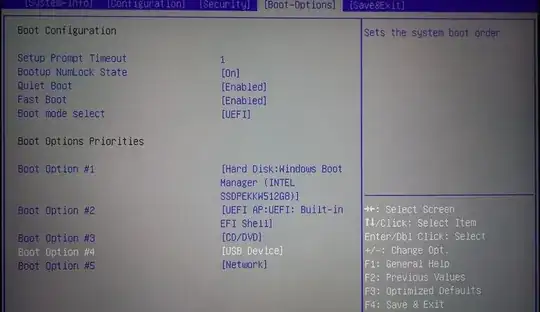
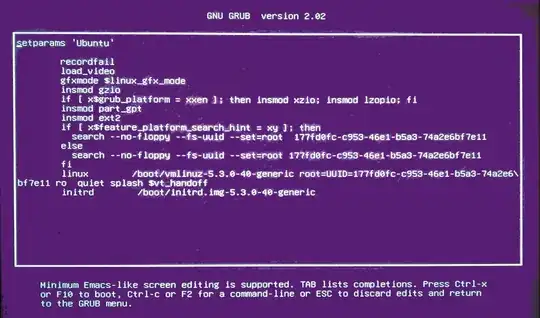
GRUB_DEFAULT="Ubuntu"in the/etc/default/grubfile and still the Windows gets loaded on start menu. I have the feeling this is somehow related with Ubuntu not being in the boot order menu – NeStack Mar 10 '20 at 19:10bcdedit /set {bootmgr} path \EFI\ubuntu\grubx64.efi? And Any ideas whyfn+F7brings up the bios only in some cases, even if I press is from the switch-on moment? – NeStack Mar 10 '20 at 20:46