I installed ImageMagick via apt install imagemagick but then realised I need a newer version, so I compiled it from source and installed over the top of the old version. mogrify -version still showed the old version so I decided to remove everything and start again from scratch with apt remove imagemagick. However even after this I can still run imagemagick; i.e. it's not removed.
How can I remove it properly?
(And why did this happen in the first place? Why does apt remove not work?)
Related question: What is simplest process to get ImageMagick 7 with PNG support on Ubuntu?
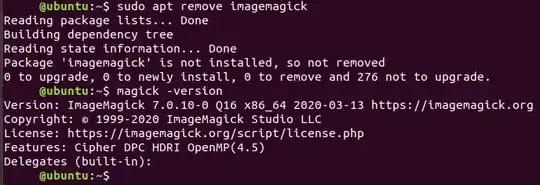
sudo apt updatethen runsudo apt upgrade. Show the output of the latter. – user535733 Mar 12 '20 at 03:00