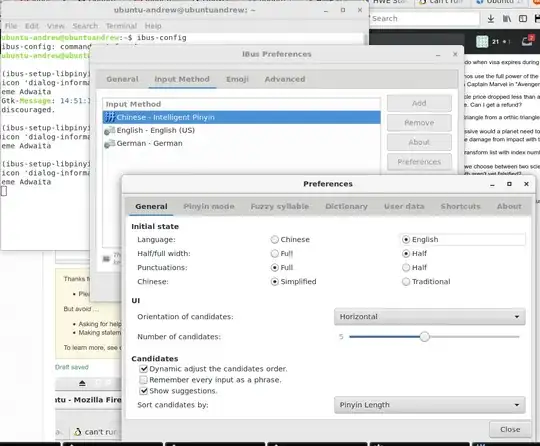i can't find any talk on im-config all over youtube or internet. apparently it is a field that is very left unattended.
the words in it are so confusing to meaningless to me. i have
i have these input method system onboard: fcitx IBUS XIM
i need to type english, chinese (google pinyin instead of sogou from china) and germany.
i set up my windows os in the same method. i used Ctrl+1 for english, ctrl+2 for chinese, ctrl+3 for german language.
anybody can show me how to achieve this ? it is all now a mess.. because all the features and function of input method in "languages" is totally meaningless to me.
andrew
im-config:
Current configuration for the input method: * Active configuration: fcitx (normally missing) * Normal automatic choice: ibus (normally ibus or fcitx or uim) * Override rule: zh_CN,fcitx:zh_TW,fcitx:zh_HK,fcitx:zh_SG,fcitx:ja_JP,fcitx:ko_KR,fcitx:vi_VN,fcitx * Current override choice: (en_US) * Current automatic choice: ibus * Number of valid choices: 3 (normally 1) The override rule is defined in /etc/default/im-config. The configuration set by im-config is activated by re-starting X. Explicit selection is not required to enable the automatic configuration if the active one is default/auto/cjkv/missing. Available input methods: ibus fcitx xim Unless you really need them all, please make sure to install only one input method tool.
his is the virtual keyboard of chinese input method ZH
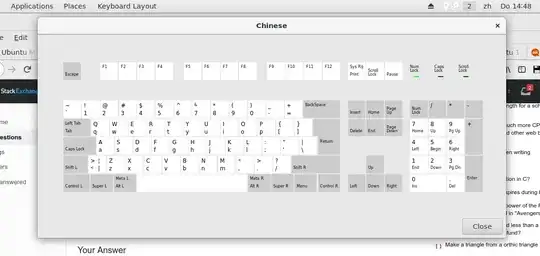
ibus-setup screen shots
chinese configuration
this is my im-config , although i have not a slightest idea what it says:
[![im-config[1]](../../images/1e02b027f5fde06354acbbc9b28d9eda.webp)
i hav google pinyin and fcitx installed. i also have ibus and ibus-libpinyin installed
the problem is, the input method setup is so difficult for me to understand that i am just twitching here and there without solid knowledge what does it do.. hence sometime it works, and sometime it does not work. google pinyin works for a few while, but it is not like what i like it to work as what i have used in windows google pinyin.. i tried to make it better, and as i said, i just twitching it here and there and at the end it is gone. hence i saw other person using ibus to do chinese input.. i also tried, but it does not work.. i have chinese input installed, but the output is just english character, same as english input..