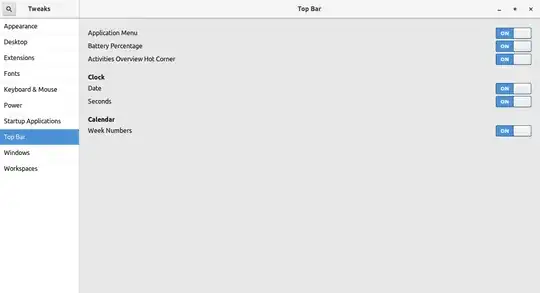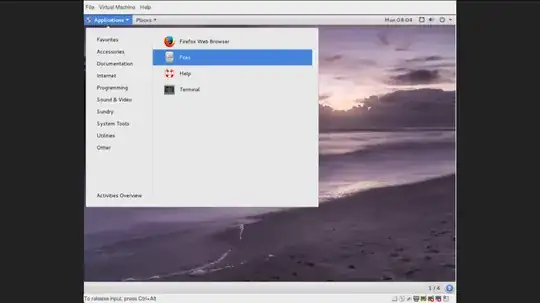I have recently dual booted Ubuntu. Realized sometime ago that there should be an application menu and places menu. I did all I could to solve the problem using gnome-tweaks. I also referred to this Ubuntu 18.04 Application menu not showing after clicking but could not solve the problem.
Here is a pic of my settings:
This is my desktop pic:
One more thing the 'metadat.json' file in my case was not stored at '[email protected]' but at '[email protected]'.
I want the app menu and places menu as shown below: