EDIT I was having user/pass issues. Now they are solved, and I found another problem.
I mean to connect for the first time to an Ubuntu 18.04 LTS server via xrdp from Win 10.
I can already connect with vino-sever and tigervnc client.
I connect via VPN.
I followed this, but when connecting via xrdp I do not get the Authentication Required dialog mentioned in the link, step 3. Instead, I get
How can I fix this issue?
Do I have to kill vino-server, or can they both be active simultaneously?
Do I have to enable RDP port 3389? How? I guess this is ok, since when the xrdp window is open, I see
$ sudo netstat -antup | grep xrdp
[sudo] password for myuser:
tcp6 0 0 ::1:3350 :::* LISTEN 15449/xrdp-sesman
tcp6 0 0 :::3389 :::* LISTEN 15460/xrdp
tcp6 0 0 xx.xx.xx.xxx:3389 xx.xx.xx.xxx:61469 ESTABLISHED 15869/xrdp
and when I close it, I see
$ sudo netstat -antup | grep xrdp
[sudo] password for myuser:
tcp6 0 0 ::1:3350 :::* LISTEN 15449/xrdp-sesman
tcp6 0 0 :::3389 :::* LISTEN 15460/xrdp
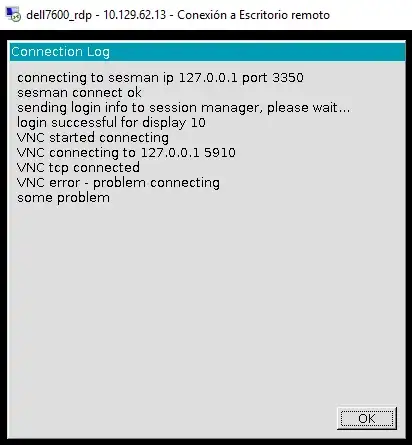
$ sudo ufw status verbose`Status: inactive` – sancho.s ReinstateMonicaCellio Mar 13 '20 at 09:41