I'm new to Linux and Ubuntu and was not able to figure this out (even though there are other posts about this). I had no issues with the Wifi for 1 week after setting up the Dual boot. Then, my laptop overheated strongly so I had to reboot into Windows (maybe some changes/resets to defaults happened there). When then booting into Ubuntu again, I suddenly encountered "No Wi-Fi Adapter Found". I've tried various things but nothing worked. I'd be very thankful for advice.
- Ubuntu 18.04.4 LTS
- Dual Boot with Windows (booting into Windows, the WiFi works)
- Secure Boot Disabled in Bios
- Kernel: 5.3.0-40-generic
- Network controller: Intel Corporation Wireless-AC 9560
- Selected additional drivers: backport-iwlwifi-dkms
- linux-firmware is up to date: 1.173.16
Some other infos:
lspci -knn | grep Net -A3; rfkill list
00:14.3 Network controller [0280]: Intel Corporation Wireless-AC 9560 [Jefferson Peak] [8086:a370] (rev 10)
Subsystem: Bigfoot Networks, Inc. Device [1a56:1552]
Kernel modules: iwlwifi
00:15.0 Serial bus controller [0c80]: Intel Corporation Device [8086:a368] (rev 10)
Subsystem: Acer Incorporated [ALI] Device [1025:1343]
0: hci0: Bluetooth
Soft blocked: no
Hard blocked: no
I also tried installing backport-iwlwifi like here and here. However, I can't execute make -j4, getting stopped by these errors:
Building modules, stage 2.
MODPOST 6 modules
ERROR: "__x86_indirect_thunk" [/home/julius/backport-iwlwifi/net/mac80211/mac80211.ko] undefined!
ERROR: "__x86_indirect_thunk" [/home/julius/backport-iwlwifi/net/wireless/cfg80211.ko] undefined!
ERROR: "__x86_indirect_thunk" [/home/julius/backport-iwlwifi/drivers/net/wireless/intel/iwlwifi/xvt/iwlxvt.ko] undefined!
ERROR: "__x86_indirect_thunk" [/home/julius/backport-iwlwifi/drivers/net/wireless/intel/iwlwifi/mvm/iwlmvm.ko] undefined!
ERROR: "__x86_indirect_thunk" [/home/julius/backport-iwlwifi/drivers/net/wireless/intel/iwlwifi/iwlwifi.ko] undefined!
ERROR: "__x86_indirect_thunk" [/home/julius/backport-iwlwifi/compat/compat.ko] undefined!
make[5]: *** [scripts/Makefile.modpost:92: __modpost] Error 1
make[4]: *** [Makefile:1659: modules] Error 2
make[3]: *** [Makefile.build:13: modules] Error 2
make[2]: *** [Makefile.real:100: modules] Error 2
make[1]: *** [Makefile:43: modules] Error 2
make: *** [Makefile:30: default] Error 2
I also tried this one here but it did not work: http://ubuntuhandbook.org/index.php/2018/08/no-wifi-adapter-found-hp-laptops-ubuntu-18-04/
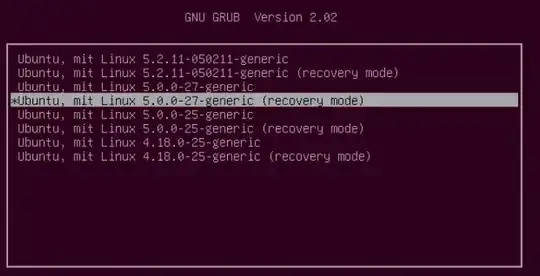
dmesg | grep iwlWelcome to Ask Ubuntu. – chili555 Mar 13 '20 at 14:33