I have only installed Ubuntu to download this package and it's my first time working with it. I installed Anaconda and Python 3 on Ubuntu, and then followed the installation steps on the website. I don't know how to run Python on it; I typed cmgui and I get this:
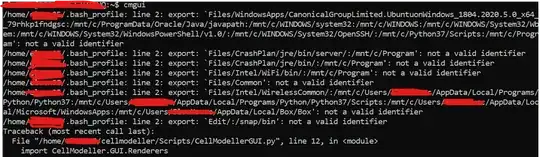
I am confused about the Python 2 and about the "not a valid identifier" errors. What should I do?
cmguirequires a Desktop Environment (which is not included with WSL). Ubuntu applications in WSL cannot use the Windows desktop. – user535733 Mar 14 '20 at 18:22