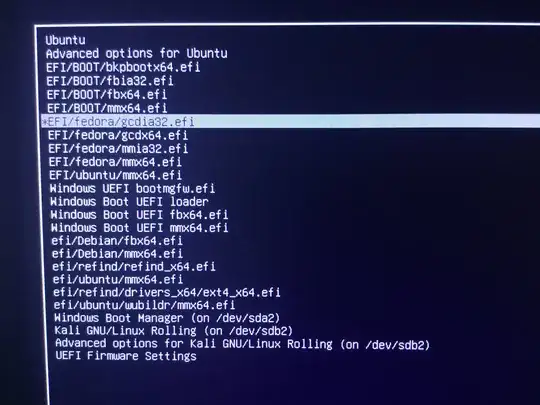After installing several of my unused OSes using OS-Uninstaller on the Boot Repair disk, the main side effect was tons of useless entries which appear to be directing to my old OSes in GRUB, such as:
- EFI/BOOT/fbx64.efi (and mmx64.efi)
- efi/Debian/fbx64.efi (and mmx64.efi) (Obviously points towards Debian)
- EFI/fedora/mmx64.efi (and gcdia32.efi, gcdx64.efi)
I tried updating GRUB, deleting the unused EFI files (then updating GRUB), and even reinstalling GRUB (of course updating GRUB afterwards).
Before I attempted deleting the unused EFI files, the interesting thing is that no matter if it was Fedora, Debian, etc (apart from the Windows entries, as you should be able to see below, which just took me to a GRUB command line), they all booted into Ubuntu.
Edit: The Grub Customizer method doesn’t actually fix the issue, it only covers up the broken entries.