I'm having some issues with CPU usage when using wireless connection on my laptop.
This has never happened on wired connection, therefore I'm assuming wifi connection is somewhat related.
top says that most resources are used by gnome-shell, browser, and some kworker processes.
Situation also gets worse the more network resources are used (for example if I start a download).
Here's an htop screen, as soon as I started a download several gnome-shell processes showed very high cpu usage:
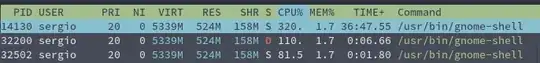
Tried using perf to see what uses the CPU most as suggested here: https://askubuntu.com/a/422151/700229 but couldn't find anything that would point me in the right direction, but the output was probably bad:
✓ ~→ sudo perf record -g -a sleep 10
Lowering default frequency rate to 1250.
Please consider tweaking /proc/sys/kernel/perf_event_max_sample_rate.
[ perf record: Woken up 9 times to write data ]
Warning:
Processed 52550 events and lost 2 chunks!
Check IO/CPU overload!
[ perf record: Captured and wrote 7.214 MB perf.data (26167 samples) ]
Here's the output of lspci -v:
3b:00.0 Network controller: Intel Corporation Wireless-AC 9260 (rev 29)
Subsystem: Intel Corporation Device 4010
Flags: bus master, fast devsel, latency 0, IRQ 16
Memory at ed400000 (64-bit, non-prefetchable) [size=16K]
Capabilities: <access denied>
Kernel driver in use: iwlwifi
Kernel modules: iwlwifi
And iwconfig:
lo no wireless extensions.
br-2d6609084b03 no wireless extensions.
br-7083ba6447c1 no wireless extensions.
docker0 no wireless extensions.
wlp59s0 IEEE 802.11 ESSID:"XXX"
Mode:Managed Frequency:5.5 GHz Access Point: XX:XX:XX:XX:XX:XX
Bit Rate=650 Mb/s Tx-Power=22 dBm
Retry short limit:7 RTS thr:off Fragment thr:off
Power Management:on
Link Quality=45/70 Signal level=-65 dBm
Rx invalid nwid:0 Rx invalid crypt:0 Rx invalid frag:0
Tx excessive retries:7 Invalid misc:113 Missed beacon:0
I've checked that CPU is set to performance in tlp and that wifi battery saver is disabled.
Now I'm kind of lost here what to look for next. Any help is very appreciated because my work depends on resolving this.
UPD Installed gnome extensions:
✓ ~→ ls -al ~/.local/share/gnome-shell/extensions
total 80
drwxrwxr-x 20 sergio sergio 4096 Mar 15 17:33 .
drwx------ 3 sergio sergio 4096 Mar 15 17:31 ..
drwxrwxr-x 3 sergio sergio 4096 Jul 24 2019 [email protected]
drwxrwxr-x 3 sergio sergio 4096 Jun 13 2019 [email protected]
drwxrwxr-x 3 sergio sergio 4096 Mar 15 17:33 [email protected]
drwxrwxr-x 4 sergio sergio 4096 Aug 5 2019 [email protected]
drwxrwxr-x 5 sergio sergio 4096 Jun 13 2019 [email protected]
drwxrwxr-x 3 sergio sergio 4096 Jul 24 2019 [email protected]
drwxrwxr-x 4 sergio sergio 4096 Feb 28 14:25 [email protected]
drwxrwxr-x 2 sergio sergio 4096 Sep 27 12:22 [email protected]
drwxrwxr-x 2 sergio sergio 4096 Jul 24 2019 [email protected]
drwxrwxr-x 5 sergio sergio 4096 Feb 28 14:25 [email protected]
drwxrwxr-x 3 sergio sergio 4096 Jul 24 2019 native-window-placement@gnome-shell-extensions.gcampax.github.com
drwxrwxr-x 2 sergio sergio 4096 Jun 13 2019 [email protected]
drwxrwxr-x 3 sergio sergio 4096 Jul 24 2019 [email protected]
drwxrwxr-x 2 sergio sergio 4096 Sep 19 15:35 [email protected]
drwxrwxr-x 4 sergio sergio 4096 Feb 22 16:20 [email protected]@posteo.de
drwxrwxr-x 4 sergio sergio 4096 Jun 13 2019 [email protected]
drwxrwxr-x 3 sergio sergio 4096 Jul 24 2019 [email protected]
drwxrwxr-x 3 sergio sergio 4096 Aug 5 2019 [email protected]
✓ ~→ ls -al /usr/share/gnome-shell/extensions
total 48
drwxr-xr-x 12 root root 4096 Aug 5 2019 .
drwxr-xr-x 6 root root 4096 Jan 15 06:59 ..
drwxr-xr-x 2 root root 4096 Jun 13 2019 [email protected]
drwxr-xr-x 2 root root 4096 Jun 13 2019 [email protected]
drwxr-xr-x 2 root root 4096 Jun 13 2019 [email protected]
drwxr-xr-x 2 root root 4096 Jun 13 2019 [email protected]
drwxr-xr-x 2 root root 4096 Jun 13 2019 [email protected]
drwxr-xr-x 2 root root 4096 Jun 13 2019 native-window-placement@gnome-shell-extensions.gcampax.github.com
drwxr-xr-x 2 root root 4096 Jun 13 2019 [email protected]
drwxr-xr-x 2 root root 4096 Jun 13 2019 [email protected]
drwxr-xr-x 2 root root 4096 Jun 13 2019 [email protected]
drwxr-xr-x 2 root root 4096 Jun 13 2019 [email protected]
UPD3 free mem and swappiness:
✓ ~→ free -h
total used free shared buff/cache available
Mem: 30G 2.4G 24G 782M 3.6G 27G
Swap: 16G 0B 16G
✓ ~→ sysctl vm.swappiness
vm.swappiness = 10
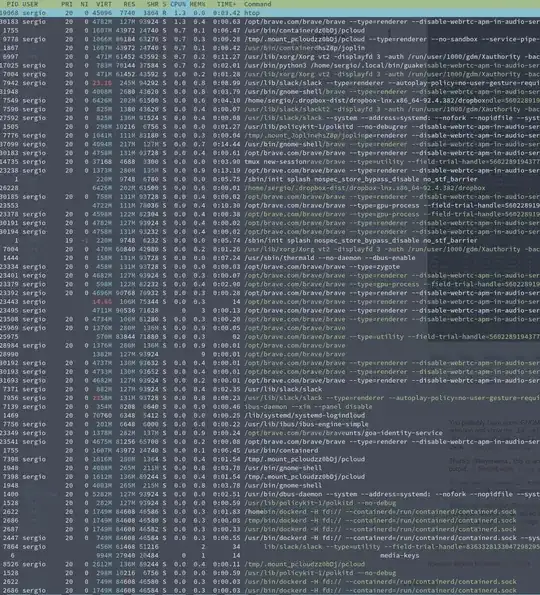
ls -al ~/.local/share/gnome-shell/extensionsandls -al /usr/share/gnome-shell/extensions. Start comments to me with @heynnema or I may miss them. – heynnema Mar 15 '20 at 16:31