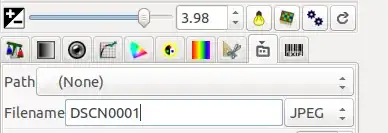I have made some tweaks to a RAW image in UFRaw. However, when I try to save, it always creates a .PPM file in the same directory, which is very inconvenient to deal with. According to the manual, it should be possible to save a JPEG and PNG, but I never get prompted.
I have tried looking at the UFRaw options, but they are practically blank!

Here is what ufraw tells me on the command line:
ufraw 0.22
EXIV2 enabled.
JPEG enabled.
JPEG2000 (libjasper) disabled.
TIFF enabled.
PNG enabled.
FITS disabled.
ZIP enabled.
BZIP2 enabled.
LENSFUN enabled.
I couldn't find any mention of what the latest version is in the manual, but trying to run apt-get upgrade ufraw produced this message:
ufraw is already the newest version (0.22-3.1~build0.18.04.1).
I found this page which gives a repo to add to get the latest version (which appears to be 0.22 + some additional stuff). However, I get this error trying to add it:
The repository 'http://ppa.launchpad.net/crass/ufraw/ubuntu bionic Release' does not have a Release file.
N: Updating from such a repository can't be done securely, and is therefore disabled by default.
This answer says this is because the PPA does not support the version of Ubuntu one is using.
How can I save the image as JPEG directly from UFRaw???
Update: I also tried passing the RAW file to GIMP to save it there. But this fails with the error "Opening... failed: Procedure file-ufraw-load returned no return values". This appears to be a bug which apparently has a workaround that I am a bit apprehensive about even trying to follow.