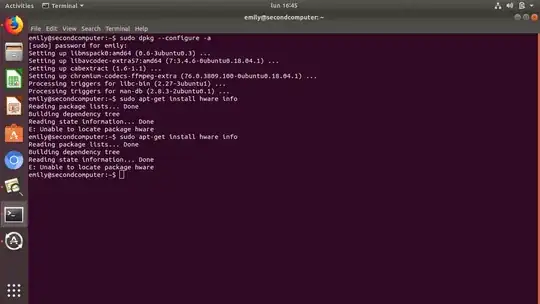I'm trying to get 18.04 to recognize a cell phone with some videos and photos on it and when I plug it in to the USB port nothing happens. I can't see that any new device has been added. Upon researching this problem I found that the command 'sudo apt-get install hware info' is supposed to fix this. When I tried using it I got a "dpkg was interrupted" error. After manually running 'sudo dpkg - configure-a' to correct the problem, I tried the hware command again two times with the device in the USB port. Still no change. Please advise and thanks in advance.
See what I did below: