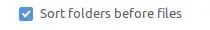For some weird reason my Ubuntu 18.04.4 LTS laptop is now showing files and folders in the following order:
- folder A
- file A
- folder B
- file B
- folder C
- file C
I'm pretty sure its always been folders first and then files and I'd really like it sorted that way. I've done a bit of searching but haven't found the answers. So what I'd like is
- folder A
- folder B
- folder C
- file A
- file B
- file C
Why has this changed and how can I reset it?