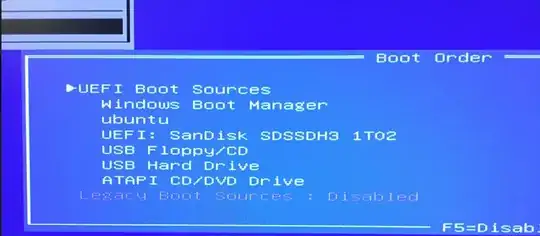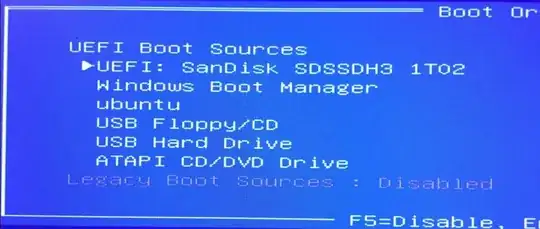I have a bit of a strange problem, running Ubuntu 18.04 with Windows 10. The machine is an HP Omen 870-244 Full spec sheet from HP is here.
When I reboot into ubuntu, the boot order in BIOS changes, and skips GRUB.
What I have to do in order to get back to GRUB is the following:
- Reboot a second time, change boot from the following order:
- to this, correct order where the system will read the SSD first, and then apply new default.
This all works eventually, it is just time consuming, and frustrating to have to go through every time.
A couple notes also, the SSD installation is somewhat recent, ~3months or so. The ubuntu install this time is only a few days. Was previously installed 16.04 before wiped the drive for clean install of windows and SSD install.
Also, to my knowledge all other updates have been applied (BIOS, windows ect)
Where do I begin to fix this problem so that switching back and forth is again a simple reboot?
I have tried the suggestions here but for my case they haven't proved to be any solution.