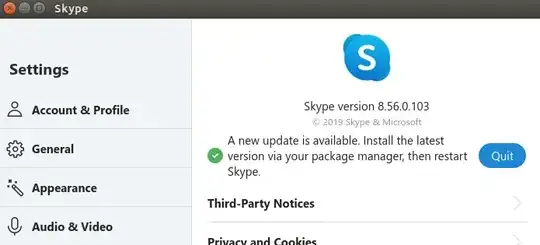You might be in the same situation as me. I had skypeforlinux installed from https://repo.skype.com, but in /etc/apt/sources.list.d/skypeforlinx.list it said:
# deb https://repo.skype.com/deb stable main # disabled on upgrade to bionic
and in /etc/apt/sources.list.d/skype-stable.list it said:
# deb [arch=amd64] https://repo.skype.com/deb stable main # disabled on upgrade to bionic
So it looks like the repo has been disabled during the latest distribution upgrade. I probably haven't been getting updates since then. I may or may not have been shown a notification at the time, and clicked straight past it. Following the instructions in the thread linked by @karel worked for me. (Purge the existing installation, download the deb file, install with dpkg.) The comment hash has been removed from skype-stable.list and I now have version 8.58.0.93.
This has triggered me to have a closer look at my apt sources, and it turns out there's a few things in there that need cleaning out.