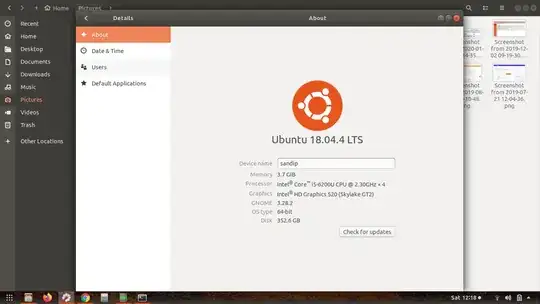I solved this issue in Ubuntu 20.4 LTS version after a long research. My laptop model is Dell 17 Inspiron 5759 having hybrid graphics card, i.e) integrated Intel Skylake GT2 [HD Graphics 520] and dedicated/discrete AMD Radeon R5 M335 GPU.
Run this command in the terminal and post the results in the question.
lspci -k | grep -EA3 'VGA|3D|Display'
Please refer to the image link below for the results of my laptop.
My lspci cmd results
I faced problem when using preinstalled radeon driver instead of using amdgpu which is also preinstalled. So I turned off the radeon driver by following the method in this answer: I think I'm using radeon instead of amdgpu? How do I change?. After that, reboot your laptop and follow this answer: ATI/Intel hybrid graphics 16.04 LTS. You can check whether your Radeon graphics card is enabled by running the command (from this YouTube tutorial):
DRI_PRIME=1 glxinfo | grep "OpenGL renderer"
Please feel free to post your doubts and let me know if you have been successful. It took me two days to understand what I'm doing, and I have been successful.
Also check this thread on the Linux Mint forum too.