I installed new nvme in my Inspiron 15 5580. The laptop boots fine with my nvme but the problem is that sometimes it stops responding (not able to read anything).
Most of the time it happens at the time of power off and everything hangs so i tried pressing ctrl + alt + prtScr + R,E,I,S,U,B. This restart the system without power down. So after restart the bootloader is not able to find my .efi file and shows this:
Finally the nvme doesn't get recognise until i completely power down my laptop and power on again.
I also checked the temperature of my drive it seems to be fine around 30-45 degree.
I think there might some issue with power supply to nvme.
Thanks in advance .
The output of dmesg | grep -i acpi:
[ 0.000000] BIOS-e820: [mem 0x0000000066744000-0x0000000066744fff] ACPI NVS
[ 0.000000] BIOS-e820: [mem 0x000000006f1fd000-0x000000006f284fff] ACPI data
[ 0.000000] BIOS-e820: [mem 0x000000006f285000-0x000000006f74bfff] ACPI NVS
[ 0.000000] reserve setup_data: [mem 0x0000000066744000-0x0000000066744fff] ACPI NVS
[ 0.000000] reserve setup_data: [mem 0x000000006f1fd000-0x000000006f284fff] ACPI data
[ 0.000000] reserve setup_data: [mem 0x000000006f285000-0x000000006f74bfff] ACPI NVS
[ 0.000000] efi: ACPI 2.0=0x6f221000 ACPI=0x6f221000 SMBIOS=0xf0000 SMBIOS 3.0=0xf0020 TPMFinalLog=0x6f6ab000 ESRT=0x6fc3c018 MEMATTR=0x6a772018 TPMEventLog=0x66868018
[ 0.007228] ACPI: Early table checksum verification disabled
[ 0.007231] ACPI: RSDP 0x000000006F221000 000024 (v02 DELL )
[ 0.007233] ACPI: XSDT 0x000000006F2210C0 0000FC (v01 DELL CBX3 01072009 AMI 00010013)
[ 0.007237] ACPI: FACP 0x000000006F2631B8 000114 (v06 DELL CBX3 01072009 AMI 00010013)
[ 0.007240] ACPI: DSDT 0x000000006F221248 041F6A (v02 DELL CBX3 01072009 INTL 20160527)
[ 0.007242] ACPI: FACS 0x000000006F74AC00 000040
[ 0.007243] ACPI: APIC 0x000000006F2632D0 0000BC (v04 DELL CBX3 01072009 AMI 00010013)
[ 0.007245] ACPI: FPDT 0x000000006F263390 000044 (v01 DELL CBX3 01072009 AMI 00010013)
[ 0.007247] ACPI: FIDT 0x000000006F2633D8 00009C (v01 DELL CBX3 01072009 AMI 00010013)
[ 0.007248] ACPI: MCFG 0x000000006F263478 00003C (v01 DELL CBX3 01072009 MSFT 00000097)
[ 0.007250] ACPI: SSDT 0x000000006F2634B8 001B1C (v02 CpuRef CpuSsdt 00003000 INTL 20160527)
[ 0.007252] ACPI: BOOT 0x000000006F264FD8 000028 (v01 DELL CBX3 01072009 AMI 00010013)
[ 0.007253] ACPI: SSDT 0x000000006F265000 0031C6 (v02 SaSsdt SaSsdt 00003000 INTL 20160527)
[ 0.007255] ACPI: HPET 0x000000006F2681C8 000038 (v01 DELL\x CBX3 00000002 01000013)
[ 0.007257] ACPI: SSDT 0x000000006F268200 004237 (v02 INTEL xh_whld4 00000000 INTL 20160527)
[ 0.007259] ACPI: NHLT 0x000000006F26C438 00002D (v00 DELL\x CBX3 00000002 01000013)
[ 0.007260] ACPI: UEFI 0x000000006F26C468 000042 (v01 DELL\x CBX3 00000002 01000013)
[ 0.007262] ACPI: LPIT 0x000000006F26C4B0 000094 (v01 DELL\x CBX3 00000002 01000013)
[ 0.007263] ACPI: SSDT 0x000000006F26C548 000C2B (v02 DELL\x PtidDevc 00001000 INTL 20160527)
[ 0.007265] ACPI: SSDT 0x000000006F26D178 0014E2 (v02 DELL\x TbtTypeC 00000000 INTL 20160527)
[ 0.007267] ACPI: DBGP 0x000000006F26E660 000034 (v01 DELL\x CBX3 00000002 01000013)
[ 0.007268] ACPI: DBG2 0x000000006F26E698 000054 (v00 DELL\x CBX3 00000002 01000013)
[ 0.007270] ACPI: SSDT 0x000000006F26E6F0 0007DD (v02 DELL\x UsbCTabl 00001000 INTL 20160527)
[ 0.007271] ACPI: SSDT 0x000000006F26EED0 0049C8 (v02 DptfTa DptfTabl 00001000 INTL 20160527)
[ 0.007273] ACPI: MSDM 0x000000006F273898 000055 (v03 DELL CBX3 06222004 AMI 00010013)
[ 0.007275] ACPI: SLIC 0x000000006F2738F0 000176 (v03 DELL CBX3 01072009 MSFT 00010013)
[ 0.007276] ACPI: DMAR 0x000000006F273A68 0000A8 (v01 INTEL EDK2 00000002 01000013)
[ 0.007278] ACPI: SSDT 0x000000006F273B10 000144 (v02 Intel ADebTabl 00001000 INTL 20160527)
[ 0.007280] ACPI: SSDT 0x000000006F273C58 0005B8 (v02 SgRef SgRpSsdt 00001000 INTL 20160527)
[ 0.007281] ACPI: BGRT 0x000000006F274210 000038 (v00 01072009 AMI 00010013)
[ 0.007283] ACPI: TPM2 0x000000006F274248 000034 (v04 DELL\x CBX3 00000001 AMI 00000000)
[ 0.007285] ACPI: SSDT 0x000000006F274280 001FF3 (v01 OptRef OptTabl 00001000 INTL 20160527)
[ 0.007291] ACPI: Local APIC address 0xfee00000
[ 0.040992] ACPI: PM-Timer IO Port: 0x1808
[ 0.040993] ACPI: Local APIC address 0xfee00000
[ 0.040998] ACPI: LAPIC_NMI (acpi_id[0x01] high edge lint[0x1])
[ 0.040999] ACPI: LAPIC_NMI (acpi_id[0x02] high edge lint[0x1])
[ 0.040999] ACPI: LAPIC_NMI (acpi_id[0x03] high edge lint[0x1])
[ 0.041000] ACPI: LAPIC_NMI (acpi_id[0x04] high edge lint[0x1])
[ 0.041000] ACPI: LAPIC_NMI (acpi_id[0x05] high edge lint[0x1])
[ 0.041001] ACPI: LAPIC_NMI (acpi_id[0x06] high edge lint[0x1])
[ 0.041001] ACPI: LAPIC_NMI (acpi_id[0x07] high edge lint[0x1])
[ 0.041002] ACPI: LAPIC_NMI (acpi_id[0x08] high edge lint[0x1])
[ 0.041049] ACPI: INT_SRC_OVR (bus 0 bus_irq 0 global_irq 2 dfl dfl)
[ 0.041050] ACPI: INT_SRC_OVR (bus 0 bus_irq 9 global_irq 9 high level)
[ 0.041051] ACPI: IRQ0 used by override.
[ 0.041051] ACPI: IRQ9 used by override.
[ 0.041052] Using ACPI (MADT) for SMP configuration information
[ 0.041053] ACPI: HPET id: 0x8086a201 base: 0xfed00000
[ 0.095262] ACPI: Core revision 20190703
[ 0.136053] PM: Registering ACPI NVS region [mem 0x66744000-0x66744fff] (4096 bytes)
[ 0.136053] PM: Registering ACPI NVS region [mem 0x6f285000-0x6f74bfff] (5009408 bytes)
[ 0.136053] ACPI FADT declares the system doesn't support PCIe ASPM, so disable it
[ 0.136053] ACPI: bus type PCI registered
[ 0.136053] acpiphp: ACPI Hot Plug PCI Controller Driver version: 0.5
[ 0.139645] ACPI: Added _OSI(Module Device)
[ 0.139646] ACPI: Added _OSI(Processor Device)
[ 0.139647] ACPI: Added _OSI(3.0 _SCP Extensions)
[ 0.139648] ACPI: Added _OSI(Processor Aggregator Device)
[ 0.139650] ACPI: Added _OSI(Linux-Dell-Video)
[ 0.139651] ACPI: Added _OSI(Linux-Lenovo-NV-HDMI-Audio)
[ 0.139652] ACPI: Added _OSI(Linux-HPI-Hybrid-Graphics)
[ 0.194608] ACPI: 11 ACPI AML tables successfully acquired and loaded
[ 0.199332] ACPI: [Firmware Bug]: BIOS _OSI(Linux) query ignored
[ 0.204732] ACPI: Dynamic OEM Table Load:
[ 0.204746] ACPI: SSDT 0xFFFF8CB2B5B53900 0000F4 (v02 PmRef Cpu0Psd 00003000 INTL 20160527)
[ 0.205880] ACPI: \_SB_.PR00: _OSC native thermal LVT Acked
[ 0.207271] ACPI: Dynamic OEM Table Load:
[ 0.207276] ACPI: SSDT 0xFFFF8CB2B5784800 000434 (v02 PmRef Cpu0Cst 00003001 INTL 20160527)
[ 0.208505] ACPI: Dynamic OEM Table Load:
[ 0.208509] ACPI: SSDT 0xFFFF8CB2B5786800 00053F (v02 PmRef Cpu0Ist 00003000 INTL 20160527)
[ 0.209783] ACPI: Dynamic OEM Table Load:
[ 0.209787] ACPI: SSDT 0xFFFF8CB2B5B56000 00011B (v02 PmRef Cpu0Hwp 00003000 INTL 20160527)
[ 0.210934] ACPI: Dynamic OEM Table Load:
[ 0.210938] ACPI: SSDT 0xFFFF8CB2B5781800 000724 (v02 PmRef HwpLvt 00003000 INTL 20160527)
[ 0.212319] ACPI: Dynamic OEM Table Load:
[ 0.212324] ACPI: SSDT 0xFFFF8CB2B5787000 0005FC (v02 PmRef ApIst 00003000 INTL 20160527)
[ 0.213596] ACPI: Dynamic OEM Table Load:
[ 0.213600] ACPI: SSDT 0xFFFF8CB2B578D800 000317 (v02 PmRef ApHwp 00003000 INTL 20160527)
[ 0.214900] ACPI: Dynamic OEM Table Load:
[ 0.214904] ACPI: SSDT 0xFFFF8CB2B58A9000 000AB0 (v02 PmRef ApPsd 00003000 INTL 20160527)
[ 0.216180] ACPI: Dynamic OEM Table Load:
[ 0.216185] ACPI: SSDT 0xFFFF8CB2B5797800 00030A (v02 PmRef ApCst 00003000 INTL 20160527)
[ 0.220677] ACPI: EC: EC started
[ 0.220678] ACPI: EC: interrupt blocked
[ 0.227706] ACPI: \_SB_.PCI0.LPCB.ECDV: Used as first EC
[ 0.227708] ACPI: \_SB_.PCI0.LPCB.ECDV: GPE=0x6e, EC_CMD/EC_SC=0x934, EC_DATA=0x930
[ 0.227710] ACPI: \_SB_.PCI0.LPCB.ECDV: Boot DSDT EC used to handle transactions
[ 0.227711] ACPI: Interpreter enabled
[ 0.227743] ACPI: (supports S0 S3 S4 S5)
[ 0.227745] ACPI: Using IOAPIC for interrupt routing
[ 0.227776] PCI: Using host bridge windows from ACPI; if necessary, use "pci=nocrs" and report a bug
[ 0.228888] ACPI: Enabled 9 GPEs in block 00 to 7F
[ 0.233830] ACPI: Power Resource [PC05] (on)
[ 0.240325] ACPI: Power Resource [USBC] (on)
[ 0.242898] ACPI: Power Resource [V0PR] (on)
[ 0.243244] ACPI: Power Resource [V1PR] (on)
[ 0.243589] ACPI: Power Resource [V2PR] (on)
[ 0.248557] ACPI: Power Resource [WRST] (on)
[ 0.265136] ACPI: Power Resource [PIN] (off)
[ 0.265480] ACPI: PCI Root Bridge [PCI0] (domain 0000 [bus 00-fe])
[ 0.265486] acpi PNP0A08:00: _OSC: OS supports [ExtendedConfig ASPM ClockPM Segments MSI HPX-Type3]
[ 0.267626] acpi PNP0A08:00: _OSC: OS now controls [PCIeHotplug SHPCHotplug PME AER PCIeCapability LTR]
[ 0.267628] acpi PNP0A08:00: FADT indicates ASPM is unsupported, using BIOS configuration
[ 0.274150] acpiphp: Slot [1] registered
[ 0.276934] ACPI: PCI Interrupt Link [LNKA] (IRQs 3 4 5 6 10 11 12 14 15) *0
[ 0.277001] ACPI: PCI Interrupt Link [LNKB] (IRQs 3 4 5 6 10 11 12 14 15) *1
[ 0.277067] ACPI: PCI Interrupt Link [LNKC] (IRQs 3 4 5 6 10 11 12 14 15) *0
[ 0.277133] ACPI: PCI Interrupt Link [LNKD] (IRQs 3 4 5 6 10 11 12 14 15) *0
[ 0.277199] ACPI: PCI Interrupt Link [LNKE] (IRQs 3 4 5 6 10 11 12 14 15) *0
[ 0.277265] ACPI: PCI Interrupt Link [LNKF] (IRQs 3 4 5 6 10 11 12 14 15) *0
[ 0.277330] ACPI: PCI Interrupt Link [LNKG] (IRQs 3 4 5 6 10 11 12 14 15) *0
[ 0.277396] ACPI: PCI Interrupt Link [LNKH] (IRQs 3 4 5 6 10 11 12 14 15) *0
[ 0.288630] ACPI: EC: interrupt unblocked
[ 0.288641] ACPI: EC: event unblocked
[ 0.288663] ACPI: \_SB_.PCI0.LPCB.ECDV: GPE=0x6e, EC_CMD/EC_SC=0x934, EC_DATA=0x930
[ 0.288665] ACPI: \_SB_.PCI0.LPCB.ECDV: Boot DSDT EC used to handle transactions and events
[ 0.291608] ACPI: bus type USB registered
[ 0.292105] PCI: Using ACPI for IRQ routing
[ 0.346561] pnp: PnP ACPI init
[ 0.346561] system 00:00: Plug and Play ACPI device, IDs PNP0c02 (active)
[ 0.346561] system 00:01: Plug and Play ACPI device, IDs PNP0c02 (active)
[ 0.347644] system 00:02: Plug and Play ACPI device, IDs INT3f0d PNP0c02 (active)
[ 0.347773] pnp 00:03: Plug and Play ACPI device, IDs PNP0303 (active)
[ 0.347784] pnp 00:04: Plug and Play ACPI device, IDs DLL089d PNP0f13 (active)
[ 0.347967] system 00:05: Plug and Play ACPI device, IDs PNP0c02 (active)
[ 0.348153] system 00:06: Plug and Play ACPI device, IDs PNP0c02 (active)
[ 0.348390] system 00:07: Plug and Play ACPI device, IDs PNP0c02 (active)
[ 0.349246] system 00:08: Plug and Play ACPI device, IDs PNP0c02 (active)
[ 0.353885] pnp: PnP ACPI: found 9 devices
[ 0.359119] clocksource: acpi_pm: mask: 0xffffff max_cycles: 0xffffff, max_idle_ns: 2085701024 ns
[ 0.764522] ACPI: AC Adapter [AC] (off-line)
[ 0.764641] ACPI: Lid Switch [LID0]
[ 0.764707] ACPI: Power Button [PBTN]
[ 0.764770] ACPI: Sleep Button [SBTN]
[ 0.767419] ACPI: Thermal Zone [THM] (25 C)
[ 0.793394] battery: ACPI: Battery Slot [BAT0] (battery present)
[ 1.124451] acpi device:1d: hash matches
[ 1.186829] acpi PNP0C14:03: duplicate WMI GUID 05901221-D566-11D1-B2F0-00A0C9062910 (first instance was on PNP0C14:02)
[ 1.189085] acpi PNP0C14:04: duplicate WMI GUID 05901221-D566-11D1-B2F0-00A0C9062910 (first instance was on PNP0C14:02)
[ 1.192050] acpi PNP0C14:05: duplicate WMI GUID 05901221-D566-11D1-B2F0-00A0C9062910 (first instance was on PNP0C14:02)
[ 1.205240] acpi PNP0C14:06: duplicate WMI GUID 05901221-D566-11D1-B2F0-00A0C9062910 (first instance was on PNP0C14:02)
[ 2.766397] ACPI: Video Device [GFX0] (multi-head: yes rom: no post: no)
[ 2.777405] ACPI: Video Device [PEGP] (multi-head: no rom: yes post: no)
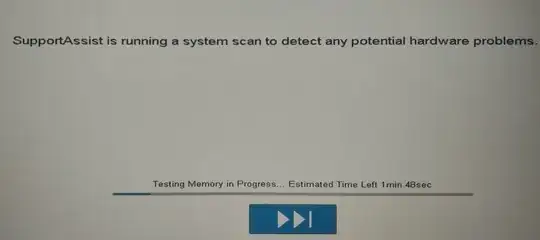
dmesg | grep -i acpi– Raffa Mar 28 '20 at 17:59acpi PNP0A08:00: FADT indicates ASPM is unsupportedandacpi PNP0C14:03: duplicate WMI GUID ...both appear in yourdmesg | grep -i acpioutput. Please refer to this answer and this answer for more info. – Raffa Mar 28 '20 at 18:32pcie_aspm=forceas described in the linked answer above, it will be temporary and will reset when you reboot your machine. So it is worthwhile to try and see if it helps. – Raffa Mar 28 '20 at 19:17