I have an HP Probook 450 G1 laptop with one HDD. I had Windows 10 installed. I wanted to be able to have a dual boot of Windows and Linux, so I created some partitions (100 GB for Linux, a 256 MB boot partition, and a 2GB swap partition) and installed Ubuntu 18. I remember being able to view my Windows partition and see the files on it. I then let Ubuntu update and assumed everything was fine. I don't have a recovery CD, but I do have the original Windows 7 installation CD that my computer came with.
I'm now seeing that:
- There is not option to boot to Windows either from BIOS menu or from GRUB menu
- I can see partitions in GParted, but I can't mount or modify any of the non-Linux partitions (/dev/sda1, sda2, sda3). I do see an option to format the Windows partition.
- I can't access the Windows partition from Files explorer
- I am not able to resize the Linux partition to take include the space that's labelled as "unallocated"
What I'm seeing in GParted
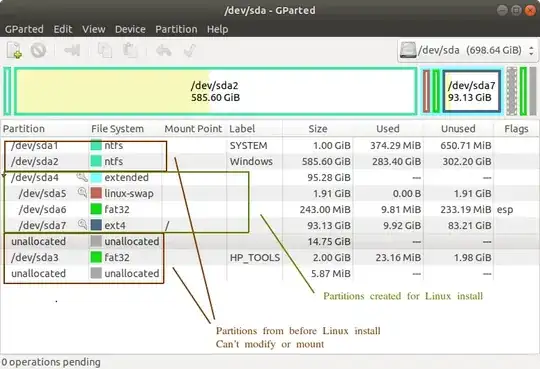
So far I have tried the following: Update grub Use Boot Repair application to reinstall and update Grub. I do see that Boot Repair finds Windows, but I don't see any change in behavior.
My questions are:
Is it safe to assume that my Windows installation is not bootable?
Is there any way that I could mount and modify the non-Linux partitions to access the files on those partitions?
Is there any way to use the "unallocated" partitions from Linux?
Would it make sense to just format the Windows partition (/dev/sda2) and install Windows there? Which option do I choose for format in GParted? (options are: ext2, ext3, ext4, fat16, fat32, ntfs, or cleared). Or does Windows always need to be installed first?
If I were just to install a new hard drive and start over, what can I do to make sure this doesn't happen again, and that I get a proper dual boot of Windows and Linux?
Any help or advice is appreciated! - MK
/boot/efipartition, you didn't create it during the installation https://askubuntu.com/questions/783413/what-is-the-boot-efi-partition-and-how-does-it-affect-installing-a-different-di – JoKeR Mar 31 '20 at 06:03