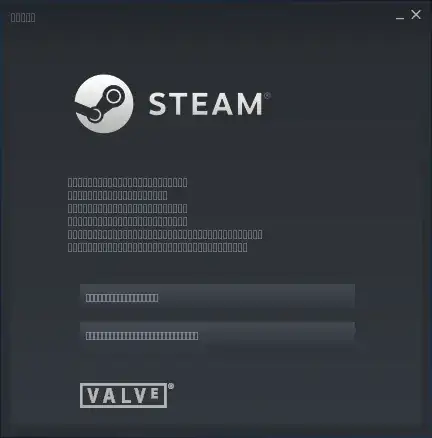I am on Ubuntu 19.10 and installed Steam:
EDIT:
Originally, I tried this:
apt install steam
Then I got this error:
Package steam is not available, but is referred to by another package.
This may mean that the package is missing, has been obsoleted, or
is only available from another source
E: Package 'steam' has no installation candidate
Then ... I looked around to see if perhaps I was installing it from the wrong place, and then did this:
https://repo.steampowered.com/steam/archive/precise/steam_latest.deb
dpkg -i steam_latest.deb
Apt was complaining about missing some packages ...
apt --fix-broken install
run steam
steam
output
Running Steam on ubuntu 19.10 64-bit
STEAM_RUNTIME is enabled automatically
Pins up-to-date!
/home/user/.local/share/Steam/ubuntu12_32/steam
Installing breakpad exception handler for appid(steam)/version(1585264767)
Installing breakpad exception handler for appid(steam)/version(1585264767)
process 9557: D-Bus library appears to be incorrectly set up; failed to read machine uuid: Failed to stat "/etc/machine-id": Value too large for defined data type
See the manual page for dbus-uuidgen to correct this issue.
process 9557: D-Bus library appears to be incorrectly set up; failed to read machine uuid: Failed to stat "/etc/machine-id": Value too large for defined data type
See the manual page for dbus-uuidgen to correct this issue.
Installing breakpad exception handler for appid(steam)/version(1585264767)
Fontconfig warning: line 5: unknown element "its:rules"
Fontconfig warning: line 6: unknown element "its:translateRule"
Fontconfig warning: line 9: unknown element "description"
Fontconfig error: "conf.d", line 1: failed reading config file
STEAM_RUNTIME_HEAVY: ./steam-runtime-heavy
process 9557: D-Bus library appears to be incorrectly set up; failed to read machine uuid: Failed to stat "/etc/machine-id": Value too large for defined data type
See the manual page for dbus-uuidgen to correct this issue.
Installing breakpad exception handler for appid(steam)/version(1585264767)
Installing breakpad exception handler for appid(steam)/version(1585264767)
Installing breakpad exception handler for appid(steam)/version(1585264767)
CAppInfoCacheReadFromDiskThread took 0 milliseconds to initialize
[0329/211548.041683:INFO:crash_reporting.cc(247)] Crash reporting enabled for process: browser
Installing breakpad exception handler for appid(steam)/version(1585264767)
Installing breakpad exception handler for appid(steam)/version(1585264767)
Installing breakpad exception handler for appid(steam)/version(1585264767)
CApplicationManagerPopulateThread took 0 milliseconds to initialize (will have waited on CAppInfoCacheReadFromDiskThread)
Installing breakpad exception handler for appid(steam)/version(1585264767)
Installing breakpad exception handler for appid(steam)/version(1585264767)
[0329/211548.061836:WARNING:crash_reporting.cc(286)] Failed to set crash key: UserID with value: 0
[0329/211548.061916:WARNING:crash_reporting.cc(286)] Failed to set crash key: BuildID with value: 1585263054
[0329/211548.061921:WARNING:crash_reporting.cc(286)] Failed to set crash key: SteamUniverse with value: Public
[0329/211548.061926:WARNING:crash_reporting.cc(286)] Failed to set crash key: Vendor with value: Valve
Installing breakpad exception handler for appid(steam)/version(1585264767)
Installing breakpad exception handler for appid(steam)/version(1585264767)
Installing breakpad exception handler for appid(steam)/version(1585264767)
Installing breakpad exception handler for appid(steam)/version(1585264767)
Installing breakpad exception handler for appid(steam)/version(1585264767)
Installing breakpad exception handler for appid(steam)/version(1585264767)
Installing breakpad exception handler for appid(steam)/version(1585264767)
[0329/211548.112333:WARNING:crash_reporting.cc(286)] Failed to set crash key: UserID with value: 0
[0329/211548.112421:WARNING:crash_reporting.cc(286)] Failed to set crash key: BuildID with value: 1585263054
[0329/211548.112426:WARNING:crash_reporting.cc(286)] Failed to set crash key: SteamUniverse with value: Public
[0329/211548.112431:WARNING:crash_reporting.cc(286)] Failed to set crash key: Vendor with value: Valve
[0329/211548.113137:INFO:crash_reporting.cc(247)] Crash reporting enabled for process: gpu-process
[0329/211548.143220:ERROR:sandbox_linux.cc(372)] InitializeSandbox() called with multiple threads in process gpu-process.
Installing breakpad exception handler for appid(steam)/version(1585264767)
[0329/211548.179622:WARNING:crash_reporting.cc(286)] Failed to set crash key: UserID with value: 0
[0329/211548.179700:WARNING:crash_reporting.cc(286)] Failed to set crash key: BuildID with value: 1585263054
[0329/211548.179704:WARNING:crash_reporting.cc(286)] Failed to set crash key: SteamUniverse with value: Public
[0329/211548.179718:WARNING:crash_reporting.cc(286)] Failed to set crash key: Vendor with value: Valve
[0329/211548.180467:INFO:crash_reporting.cc(247)] Crash reporting enabled for process: utility
Installing breakpad exception handler for appid(steam)/version(1585264767)
Installing breakpad exception handler for appid(steam)/version(1585264767)
Installing breakpad exception handler for appid(steam)/version(1585264767)
process 9650: D-Bus library appears to be incorrectly set up; failed to read machine uuid: Failed to stat "/etc/machine-id": Value too large for defined data type
See the manual page for dbus-uuidgen to correct this issue.
process 9650: D-Bus library appears to be incorrectly set up; failed to read machine uuid: Failed to stat "/etc/machine-id": Value too large for defined data type
See the manual page for dbus-uuidgen to correct this issue.
INTEL-MESA: warning: Ivy Bridge Vulkan support is incomplete
Lastly, this is the screen I see:
EDIT: I have Chinese fonts:
locale -a
C
C.UTF-8
en_US.utf8
POSIX
zh_CN
zh_CN.gb2312
zh_CN.utf8
Both English and Chinese fonts render correctly on my system and English is set as the default. I'm also using i3 as my window manager if that makes a difference.