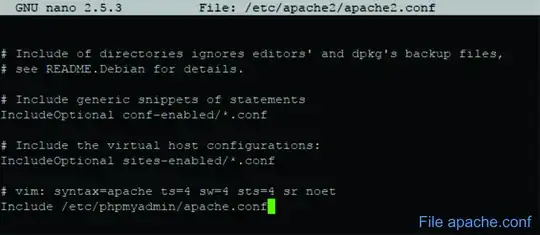I tried to install ubuntu on my hp laptop already using win 10 i.e, Dual boot
When I was installing ubuntu 19.10
During process I encountered some problems like EFI file system not found do you want to create it?I created it by allocating disk space 100 mb.
When finishe the installation It shows no operating system found error Error F30 then I searched google for solution all the solution what I understand done it but I am failed,On startup there is no grub showing, when I press F9 for boot device option I got 2 option FIRST OPTION OS BOOT MANAGER (UEFI) -UBUNTU
Option 2
BOOT from EFI file I choose the 2 option and
There is partition of efi file which I created it during installation and after choosing option 2 again 2 folder shows 1.ubuntu 2.BOOT I choose option 2 and it shows BOOTX64.EFI and fbx64.
I choose BOOTX64.EFI and System restarted and showing Ubuntu is loading and open ubuntu and it works normal.I used it but when I shutdown and do normal startup again shows no operating system found. Please try to help me soon
Asked
Active
Viewed 520 times
0
079_RISHABH
- 11
-
Your 19.04 is obsolete, please use a current version of Ubuntu. And if newer system, you should use newest available Ubuntu. Note that even 19.10 will expire soon after 20.04 is released. https://wiki.ubuntu.com/Releases See also: https://help.ubuntu.com/community/UEFI & https://askubuntu.com/questions/221835/installing-ubuntu-on-a-pre-installed-windows-10-with-uefi – oldfred Mar 30 '20 at 13:51
1 Answers
0
Edit your OS old Debian enter command sudo nano /etc/apt/config/debian.conf/ha.c/
sudo nano /etc/apt/config/debian.conf/ha.c/
and you entered user interface nano.
gnu nano 2.x file: /etc/apt/config/debian.conf/ha.c/
set-debian_gayo_security= yes
set-roots-debian_gayo_security https://www.debian.org// stable-security roots= yes
set-roots_gayo_Security= yes
[dvd debian //official amd64 -x64 roots debian 10.0 amd commands]
danisy@gayo_root:/etc/apt/roots/config/debian/apandu#~ !! echo !!
Now you enter debians configure password interface for install dev -c -p -v -b -b zoid for login and video session......
configuration packages file: /etc/apt/zoid/zoid-installer_zoom.tar.gz/
password: *****************************
tips: for new password enter m-x ctrl-] functions...
Now you install Php my admin with zoom video conferences with command sudo nano /etc/zoom/config/doc/install/debian.conf/
sudo nano /etc/zoom/apt/config/doc/install/debian.conf/
gnu nano 17.x file: /etc/zoom/apt/config/doc/install/debian.conf/
install php my admin with zoom 20.3.x <roots_Settings_roots_programs_debian_org_php_packages> roots
Boot your Linux Ubuntu and you save installation files and ok
Ubuntu after config zoom for Linux:
Editor nano:
MarianD
- 1,028