I want to resize my Ubuntu disk space (from 20GB to 60GB). Currently, I got Ubuntu alongside my Windows 8.1
What I want to do is I want to delete disk that contains Ubuntu altogether and reinstall it. I was informed that Windows unable to read ext4 file system, thus on disk management, disks with no drive label belong to Ubuntu, here's a view of disk management from Windows
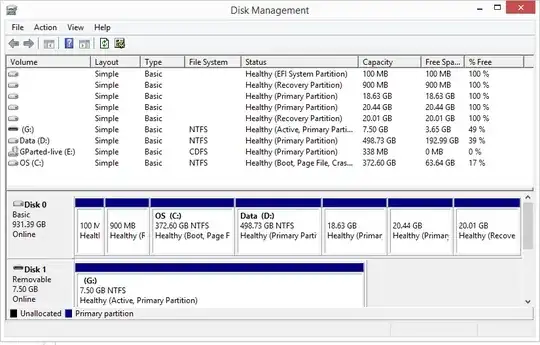
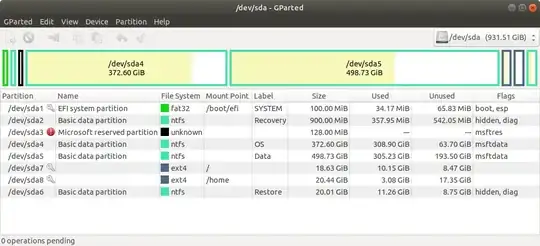
Is it safe to delete all these four? including the (recovery partition)
Does Ubuntu also have recovery partitions why each of them (recovery and primary) has 20GB?, when installing Ubuntu I only allocate 20GB for Ubuntu?
- I also notice no "linux-swap" is it normal?
- I am using Ubuntu 16.04 so I bet this doesn't have swap partition as well? How to know allocated size for this file?
- Instead of resintalling can I expand my sda8 size using GParted while in Ubuntu? like this tutorial @user535733
– ordem Apr 01 '20 at 03:51