I just removed the Windows partition on my Toshiba Satellite C55, but when I did so I lost the functionality of my Broadcom bcm43142 wifi adapter. It is odd because the OS seems to recognize that the driver exists, yet there is no way actually turn it on. Pictures below:

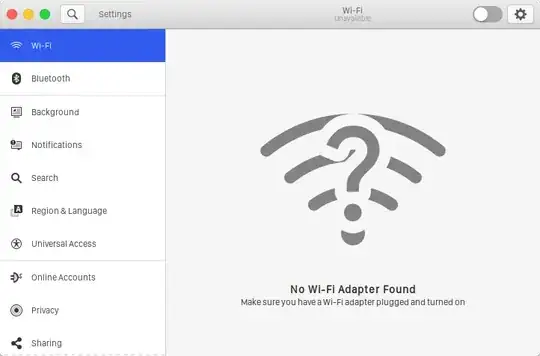
I am at my wits end here. I have done everything in my power to try to fix this issue. I have taken the following steps:
FIRST) I attempted to reinstall bcmwl-kernel-source. I ran the following command:
sudo apt-get install --reinstall bcmwl-kernel-source
No luck.
SECOND) I tried to purge and reinstall bcmwl-kernel-source at root level. I ran the following commands:
sudo -i
apt update
apt upgrade
apt-get purge bcmwl-kernel-source
reboot
sudo -i
apt update
apt-get install build-essential # Just to make sure it was installed
update-pciids
apt-get install bcmwl-kernel-source
reboot
No luck.
THIRD) I booted into Toshiba's BIOS and ensured that Secure Boot was disabled. It is listed as disabled.
Obviously, no luck.
FOURTH) I ignored the above and disabled Secure Boot in shim-signed anyway. I took the following steps:
sudo mokutil --disable-validation
I then followed the prompts in MOK management (selected "Change Secure Boot State," entered my password, and selected YES to disable secure boot) and changed the secure boot state successfully.
No luck.
Wrapping Up
Seriously, what more can I do here? Please let me know if I can give you any terminal outputs. I know enough in the bash to try things for you, but unfortunately not necessarily enough to proactively provide that info for you. Thank you from the bottom of my heart for anyone who can help here!
-Ryan
lspci -knn | grep Net -A3; rfkill list? If so I get the following:07:00.0 Network controller [0280]: Broadcom Inc. and subsidiaries BCM43142 802.11b/g/n [14e4:4365] (rev 01) Subsystem: Lite-On Communications Inc BCM43142 802.11b/g/n [11ad:6655] Kernel driver in use: wl Kernel modules: wl 0: Toshiba Bluetooth: Bluetooth Soft blocked: no Hard blocked: no 1: phy0: Wireless LAN Soft blocked: no Hard blocked: no 2: brcmwl-0: Wireless LAN Soft blocked: no Hard blocked: yes 3: hci0: Bluetooth Soft blocked: no Hard blocked: no– Ryan Apr 07 '20 at 18:51dmesg | grep wl– dragosht Apr 08 '20 at 05:40[ 16.912195] wl: loading out-of-tree module taints kernel. [ 16.912198] wl: module license 'MIXED/Proprietary' taints kernel. [ 16.946424] wlan0: Broadcom BCM4365 802.11 Hybrid Wireless Controller 6.30.223.271 (r587334) [ 18.021155] wl 0000:07:00.0 wlp7s0: renamed from wlan0– Ryan Apr 08 '20 at 17:08