I have a ubuntu 16.04 and installed gparted on it and I wonder how I can increase the swap space in my case shown in the below screenshot?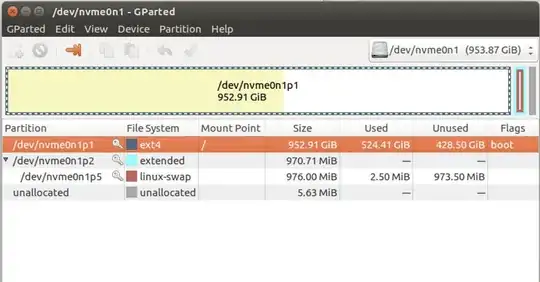
Asked
Active
Viewed 98 times
0
Tak
- 976
- 3
- 15
- 34
-
Does this answer your question? How to increase swap space? – mikewhatever Apr 01 '20 at 19:31
-
@mikewhatever I checked that but as shown in the answer my case is not like any of them as my unallocated space is only 5.63MB https://askubuntu.com/a/389067/304905 – Tak Apr 01 '20 at 19:33
-
Well then, why not create more unallocated space by shrinking one of the partitions? – mikewhatever Apr 01 '20 at 20:20
-
@mikewhatever could you advise me how? – Tak Apr 01 '20 at 20:30
-
There are many good howtos, all you need to do is search. Here is one. – mikewhatever Apr 01 '20 at 21:13
-
2Does this answer your question? How to resize partitions? – user535733 Apr 02 '20 at 00:49
1 Answers
0
Using swap on SSDs/NVME drives is not recommended, but here's what you can do if you really want more swap space available on your system:
# Replace "n" and /path... accordingly
sudo fallocate -l nG /path/to/swapfile
sudo chmod 0600 /path/to/swapfile
sudo mkswap /path/to/swapfile
sudo swapon /path/to/swapfile
sudo echo '/path/to/swapfile none swap sw 0 0' >> /etc/fstab
BulletBob
- 1,780