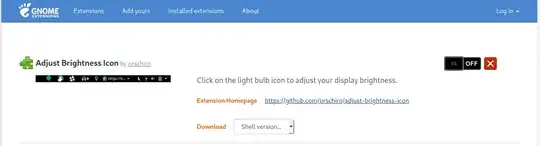I have recently installed Ubuntu 18.04 for the very first time. Unfortunately, I am having problems with the brightness controls in Linux. What further compounds my problem is that I have not found any posts that have helped with my current predicament.
Here's what doesn't work:
- The brightness slider. It is there, and I can slide it around, though nothing happens to the brightness.
- xbacklight. I have also installed xbacklight in an attempt to change the brightness. However, no matter what value I set the brightness to, my real screen brightness stays at 100%. If I set it to 0%, it does completely dim my screen, but if I set it to 1%,
-getoutputs "1", though my real screen brightness is still at 100%. - The fn keys for brightness are a bit glitchy. The default keys for brightness control are
fn+f5(to increase brightness) andfn+f6(to decrease it). Attempting to increase brightness has a chance of increasing the volume of my internal microphone (upon inspection of keyboard shortcut settings, I have found no control options for microphones), and attempting to decrease it brings about a chance to mute my internal microphone.
Here's what I've tried:
- Editing
GRUB_CMDLINE_LINUX_DEFAULT="quiet splash acpi_osi=Linux acpi_backlight=vendor"in/etc/default/grub. I have also previously set the value ofacpi_backlighttovideo, to no avail. sudo-prime intelAltering
/usr/share/X11/xorg.conf.d/80-backlight.confwith the following content:Section "Device" Identifier "Intel Graphics" Driver "intel" Option "AccelMethod" "sna" Option "Backlight" "acpi_video0" BusID "PCI:0:2:0" EndSectionAltering
/usr/share/X11/xorg.conf.d/20-intel.confwith the following content:Section "Device" Identifier "card0" Driver "intel" Option "Backlight" "intel_backlight" BusID "PCI:0:2:0" EndSection- Changing my "Additional Drivers" settings to as depicted in the image here (Essentially, using nvidia-driver-435 and not using Intel).
My Laptop's specifications:
- Lenovo Legion Y740
- Intel® Core™ i7-9750H CPU @ 2.60GHz × 12
- Intel® UHD Graphics 630 (Coffeelake 3x8 GT2)
- NVIDIA RTX 2060
It would help me tremendously should somebody have a working solution to my problem, as the brightness gets quite intrusive at night. I would really appreciate any suggestions I can get, and I apologize for my really long post.