After installing Kali Linux, I then shrank the partition and installed Ubuntu on the available space. The problem I'm now getting is when I restart my laptop, the following Kali Linux menu appears with no options to boot to Ubuntu:
- Kali GNU/Linux
- Advanced options for Kali GNU/Linux
- System setup
However, when I select System setup and then press the F9 key, I get the following Boot Manager page:
Boot Option Menu:
- OS boot Manager (UEFI) - Kali (HGST HTS545050A7E680)
- OS boot Manager (UEFI) - ubuntu (HGST HTS545050A7E680)
- Boot From EFI File
When i select OS boot Manager (UEFI) - ubuntu, the GNU GRUB version 2.02 menu appears:
- Ubuntu
- Advanced options for Ubuntu
- Kali GNU/Linux Rolling (on /dev/sda2)
- Advanced options for Kali GNU/Linux Rolling (on /dev/sda2)
- System setup
This is the only menu I want to appear when my laptop first boots. How do I fix this?
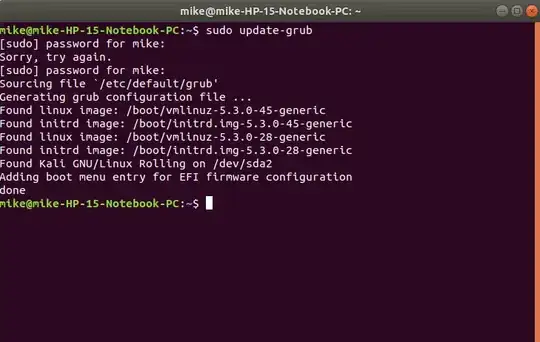

man efibootmgr. Some systems like HP may not work with efibootmgr and you have to update UEFI and change UEFI boot order from within UEFI settings. Some with HP just end up always booting from UEFI boot menu. – oldfred Apr 02 '20 at 17:41sudo efibootmgr -o 0,1but when i restarted the laptop, i'm still getting Kali Linux boot menu. See results in EDIT 2 above. Researching whether I should update the firmware. – Sparky Apr 02 '20 at 18:26