 I did installed my ubuntu in SSD and attach HDD for storing regular data, but i can't create either any folder or paste anything in my HDD. i am in dilemma...
I did installed my ubuntu in SSD and attach HDD for storing regular data, but i can't create either any folder or paste anything in my HDD. i am in dilemma... 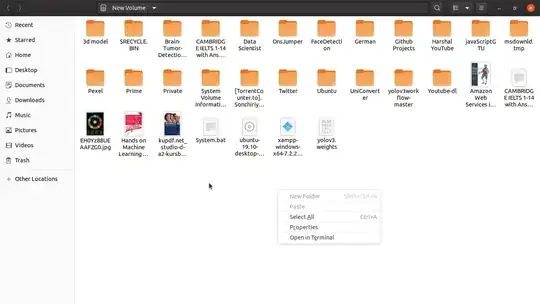
-
1Linux works with permissions and owners. The owner of your HDD may be root. You will need to change it to your own user. – vanadium Apr 05 '20 at 11:43
-
I tried this code before, but sadly it didn't worked for me. Anyway thank you. – harshal sojitra Apr 05 '20 at 14:38
-
You will need to provide details on the attached HDD: is that a removable drive or not? Did you mount it using fstab or is it automatically mounted when you connect the drive? What is the file system? – vanadium Apr 05 '20 at 16:14
-
- It is an attached HDD. 2) frankly speaking i don't know meaning of your second question (i'm a newbie in linux) . 3) NTFS file system for HDD partitions.
– harshal sojitra Apr 05 '20 at 16:25
5 Answers
It is probably a permissions issue.
Have you tried to create a new folder using the command line?
sudo mkdir new_folder
If this works, the problem is the lack of permissions.
You will have to give permissions to your HDD:
chmod u+rw path_to_hard_drive
- 96
-
Best not to use 777, that gives read/write & execute to everyone (like Windows does) including that hacker. Part of advantage of Linux is permissions where you can restrict who can do what. See: https://askubuntu.com/questions/1013677/storing-data-on-second-hdd-mounting/1013700#1013700 – oldfred Apr 05 '20 at 14:00
This Problem is probably due that you've Dual Boot, the windows OS still opened
To Handle this problem, you have to shut down the Windows OS by executing this command on CMD
shutdown /s
Or Another Way, you might use the Power Option to deactivate it Hope this will work for you
- 131
If you have dual boot, in my case are Windows 10 and Ubuntu 20.04
your Windows OS might hasn't been completely shutdown.
You can read this article :
2 ways to perform a windows full shutdown :
https://www.isumsoft.com/windows-10/2-ways-to-perform-a-full-shutdown.html
- 11
-
While this link may answer the question, it is better to include the essential parts of the answer here and provide the link for reference. Link-only answers can become invalid if the linked page changes. - From Review – TommyPeanuts May 15 '22 at 18:25
-
$ sudo nautilus
Other Locations > Select drive that you wanna access > Right click > Properties > Permission
There change the Owner and group to your username, also check the Access it should be "Create and delete files"
-
The OP says he is a complete newbe where are the commands to change the ownership he wont know them. – David Feb 08 '22 at 07:00
-
Did you open problematic drive in Windows before the issue? If so, try ntfsfix.
Find a drive device name:
sudo fdisk -l
Unmout drive from nautilus. Then fix it:
sudo ntfsfix /dev/sdc1
Mount the drive again.
- 1