This has been happening for a while -- running Ubuntu 18.04.4.
I install updates regularly, but for months now, after updating and rebooting, my computer will only boot if I select one of the Linux 4.x kernels in the GRUB options. The 5.x kernels present
Loading [version number] ...
error: invalid magic number.
Loading initial ramdisk ...
error: you need to load the kernel first.
The error occurs for both the regular and "recovery mode" entries.
I've run GRUB repair, and sudo update-grub. When I update GRUB, it confirms that it's finding all the Linux images:
But I can still only boot into the 4.x kernels.
Edit/update: I have updated the BIOS to the most recent version and the problem persists.
Edit/update 2: it is absolutely not RAM (eight hours and 4+ passes with Memtest86+), BIOS (up to date), and other system components all come up fine on the BIOS' built-in system test. I've reformatted the HDD and reinstalled Ubuntu from scratch and the 5.x.x kernel works fine now. I'm chalking this up to another "Ubuntu: it's a hobby and an operating system!" incident and accepting once again that the OS is just not quite ready for prime time and using it requires a day or two a year to nuke it and start from scratch or deal with other bonkers issues.
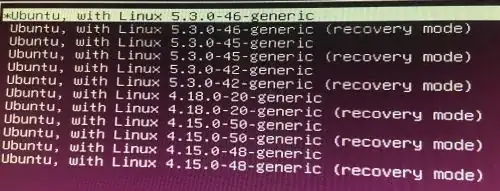

cat /boot/grub/grub.cfgandls -l /boot/*vmlinuz*? – Kulfy Apr 08 '20 at 12:32sudo dmidecode -s bios-version, and the exact make/model # of your computer. You may have a BIOS problem. – heynnema Apr 08 '20 at 13:56dmidecodeoutput. The computer is a Dell Optiplex 990 -- I'm not sure how to get details beyond that. – JeanSibelius Apr 08 '20 at 16:03ls -al /boot. And please tell me EXACTLY what happen when you try to boot ANY of the 5.x.x kernels... the same "magic" error? Can you boot to a Ubuntu Live 19.10 DVD/USB? – heynnema Apr 09 '20 at 21:07Disksapp SMART Data & Tests, SMART Data window. We're missing the underlying cause for all of your problems. – heynnema Apr 11 '20 at 00:37