$ sudo apt install lutris
Reading package lists... Done
Building dependency tree
Reading state information... Done
Some packages could not be installed. This may mean that you have
requested an impossible situation or if you are using the unstable
distribution that some required packages have not yet been created
or been moved out of Incoming.
The following information may help to resolve the situation:
The following packages have unmet dependencies.
lutris : Depends: python3-evdev but it is not installable
Depends: cabextract but it is not installable
Depends: fluid-soundfont-gs but it is not installable
Depends: mesa-utils but it is not installable
Recommends: gvfs-backends
Recommends: libwine-development but it is not installable
Recommends: winetricks but it is not installable
Recommends: libc6-i386 but it is not going to be installed
Recommends: lib32gcc1 but it is not going to be installed
E: Unable to correct problems, you have held broken packages.
Here is the message that it gives me. I already tried to upgrade my system.
0 to upgrade, 0 to newly install, 0 to remove and 0 not to upgrade.
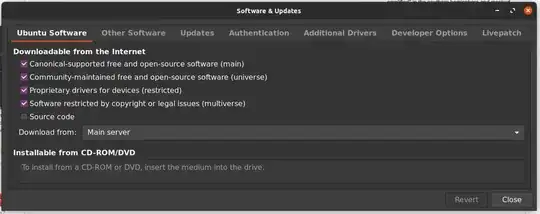
lutrisfrom since it's not in the default repos for 18.04? – Organic Marble Apr 08 '20 at 14:19apt-cache policy lutris mesa-utils? – Kulfy Apr 08 '20 at 14:20sudo apt update; sudo apt install lutris. If you still encounter errors, ping me in comments using @Kulfy so that I won't miss any comment like I missed the last one. – Kulfy Apr 11 '20 at 10:10