Unfortunately, I see no options in Evince under the section "color". My printer is a HP-Deskjet-2540 series. Many thanks in advance!
@user68186: Thanks for the hints. Here is a screenshot from my Ubuntu 18.04 system:
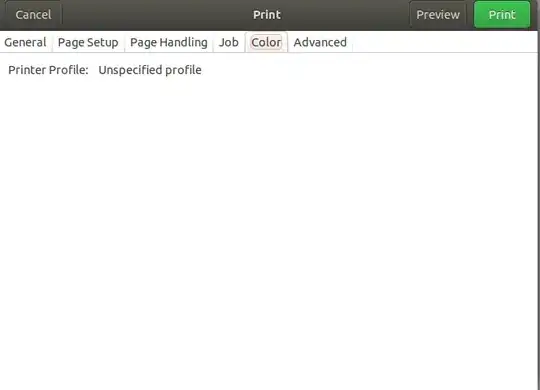 Note that my laptop is connected to my printer via WiFi and that my printer was automatically recognized by Ubuntu (during installation, I had checked the box "Install third-party software for graphics and Wi-Fi hardware and additional media formats").
Note that my laptop is connected to my printer via WiFi and that my printer was automatically recognized by Ubuntu (during installation, I had checked the box "Install third-party software for graphics and Wi-Fi hardware and additional media formats").
HPLIP. – user68186 Apr 08 '20 at 19:44