I want to resize my /boot partition.
I have gparted live CD and can do this pretty easily.
But the problem is my order of partitions:
I can shrink sbd4 or sdb5 to get some extra space.
In the end I can also extend sdb1 (without moving the head of it).
But the question is:
Can I move
sdb2andsdb3so it does not corrupt my system?
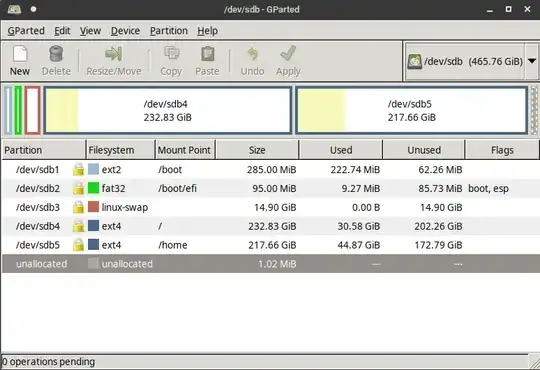
sudo mount -aI normally have ESP a first partition and used to have swap as last partition as those would not normally ever be changed. But now use swap file as newer Ubuntu uses swap file. – oldfred Apr 12 '20 at 13:59