I just reinstalled this Ubuntu 19.10 from scratch. All is well, including the Brother MFC-J895DW multifunction printer. But when I start either Gimp or Inkscape, they don't see that any printer is installed!
Other applications have no problem using that device; both printing and scanning works fine.


What can I do to fix this? Do some programs require additional stuff to be installed?
update:
- The commend by @mook765 was spot on. Why on earth is printing disabled by default??! Not available for Inkscape though, so that's still broken. I guess I will have to remove that and install it manually ... I don't know anything about snaps but it doesn't look to be all that great?


- Following the ideas in the linked question, I tried
snap connect inkscape:cups-controlbut it respondederror: snap "inkscape" has no plug named "cups-control"so that's also not how to get Inkscape to print. lpstat -tgives me the following (which doesn't tell me anything useful):
scheduler is running system default destination: Brother_MFC_J895DW device for Brother_MFC_J895DW: implicitclass://Brother_MFC_J895DW/ Brother_MFC_J895DW accepting requests since lør 11 apr 2020 00:00:04 CEST printer Brother_MFC_J895DW is idle. enabled since lør 11 apr 2020 00:00:04 CEST
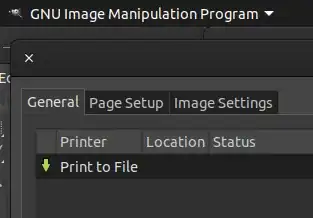
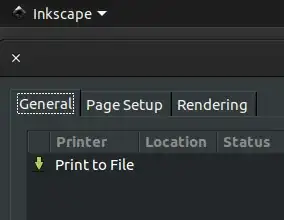
snap list. If so, you may need to configure permissions for each snap. This answer shows an example how to do that with gnome-software. – mook765 Apr 11 '20 at 17:52lpstat -ttell you? What libraries are used by the applications to access the "list of printers", and do they use different lists? – waltinator Apr 11 '20 at 18:15sudo apt install inkscape(version is 0.92.3-1). The snap is slightly newer with version 0.92.4. I suggest you split your question into question and answer since you got some screenshots already. – mook765 Apr 11 '20 at 18:53