Yeah.... Ubuntu 18.04, it was fully updated earlier today.
So, heres how it went, everything was fine, I shut down my PC as normal, a couple hours later, I turned my PC back on and for some reason it booted into a terminal.
I tried rebooting, running ¨startx¨ and ¨init 3¨ and ¨init 5¨ but nothing worked. I tried running ¨sudo apt install ubuntu-desktop¨ and ¨sudo apt install --reintall ubuntu-desktop¨ but no help.
So, after doing a bit of research, I had decided that it was potentially a display manager issue, so I ran ¨sudo apt install lightdm¨ and selected that as the default display manager in the window that popped up. I rebooted after that, but I was stuck on the dots scrolling to the side screen. (managed to fix this later)
Next, I rebooted (went into terminal again), and ran ¨sudo dpkg-reconfigure gdm3¨ I don´t quite remember around here, but I think what happened was I ended up reinstalling gdm3 and running sudo dpkg-reconfigure gdm3¨ again, then rebooting.
But- Once I had rebooted, into a GUI I might add, it was.. different. I am sure that I was using GDM3 before, but everything was all blue and old looking, there was no favourites bar and on the desktop there was applications labled ¨file system¨ and stuff like that. However, I did notice that all my files were still there, they even had their custom icons.
So, this got me very confused, what had happened to my desktop?
I then went into a terminal window (ctrl + alt + f3 I think) and tried reinstalling gdm3, tried using lighdm, but no help. After trying to get it to work one last time, I rebooted and tried reconfigurng gdm3 one more time. It threw up an error saying that action ¨reload¨ was required or something like that.
After rebooting and reinstalling gdm3 I could reconfigure it (set it to default)
OK GREAT.
now I rebooted and was greeted with a login screen that looked familiar.. no background, but I dont remember if I had set one.
BUT LOGIN LOOP
I changed the ownership of .Xauthority and .ICEauthority to myself, this fixed that issue.
But now, I am left with a bizzare desktop environment, all my files are still there, and even my desktop files have their custom icons! yayy! but what hapened to my - stock ubuntu I might add - desktop environment and how do I get it back?
Picture of the weird environment:
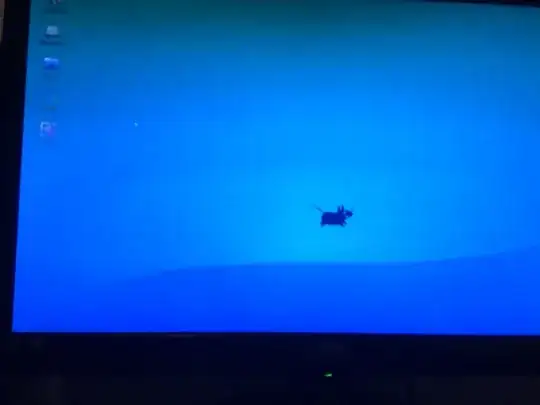
sudo apt install ubuntu-desktop– Raffa Apr 12 '20 at 00:06