I was about to spend the next 3 hours playing CSGO, but the Steam client wouldn’t launch. I tried launching it from the command line interface, but there was an error saying that ~/.steam/error.log was read-only. I then performed chmod 666 on the file to yet again encounter the same error. Frustrated, I tried to open up Discord and I got a similar read-only file error bug. Then, I realized almost all my files were read-only, so I decided to restart my computer. Upon restarting, I found this 1st error.
I therefore decided to go into my BIOS and turn TMP state to disabled. I then booted my computer up once again and found this 2nd error, which is where we are at now.
I am totally stumped as it looks like it seems to be a bad drive superblock and I don't know how to fix it.
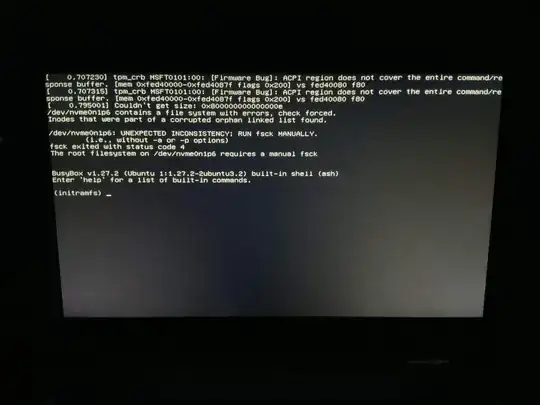
fsck). This is best performed by boot a 'live' system & runningfsckfrom there (you don't want file system in use thus 'live' system makes it easy). If errors are detected, the whole filesystem is flipped to RO (read-only) to prevent damage/data-loss which is probably what occurred at the start (but you ignored messages/warnings), and it preventative & not related to any bug. – guiverc Apr 14 '20 at 06:22