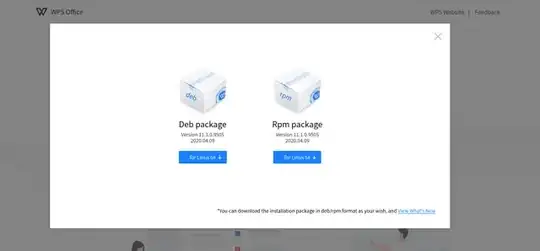It's April 2020 and I am on the WPS Linux page: http://linux.wps.com/. I clicked the big blue Download button but nothing happened. I've been searching how to download it through terminal or other ways but couldn't find one. Can someone help?
Asked
Active
Viewed 1,234 times
1
-
You haven't provide OS/release details, the web site does scripts to run, my chosen setup has those scripts blocked until I grant permission to run; you don't have like security setup & operational? You've provided no release details, no browser or extension setup, and I'd check for a setup that blocks it. – guiverc Apr 15 '20 at 10:30
-
Oh.. maybe there's a plugin in my browser that blocks it. Sorry I didn't think about that. Anyway there's another post about how to download from terminal. https://askubuntu.com/questions/783927/how-to-install-wps-office-via-terminal – Brian Ivander T. P. Apr 15 '20 at 12:02
-
I was using chrome with plugin Wappalyzer which turns out blocking that popup to show. If anyone has Wappalyzer, disable it first then you can see the popup shown by Liso in the answer section. – Brian Ivander T. P. Apr 15 '20 at 12:05
1 Answers
3
Mine does appear, you have to wait a few seconds until the page is fully loaded.
However as I already fetch the ddl, you can wget it directly.
wget http://wdl1.pcfg.cache.wpscdn.com/wpsdl/wpsoffice/download/linux/9505/wps-office_11.1.0.9505.XA_amd64.deb
sudo dpkg -i wps-office_11.1.0.9505.XA_amd64.deb
If you running 16.04 and later (which you should anyway), chances are you have snappy. Luckily wps also available in snap.
sudo snap install wps-office
Liso
- 15,377
- 3
- 51
- 80