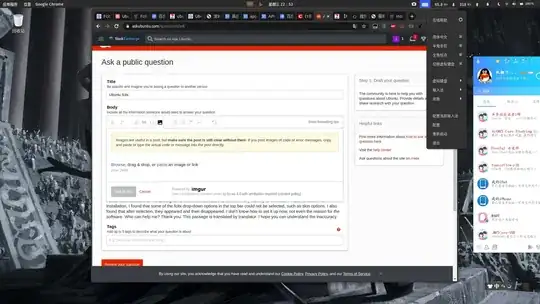I used Ubuntu, and then installed GNOME Tweaks tool. Because IBus is not very friendly to Chinese, I installed fcitx.
After installation, I found that some of the fcitx drop-down options in the top bar could not be selected, such as skin options. I also found that after selection, they appeared and then disappeared.
I don't know how to set it up now, not even the reason for the software. Who can help me? Thank you.
This message is translated by translator. I hope you can understand the inaccuracy.