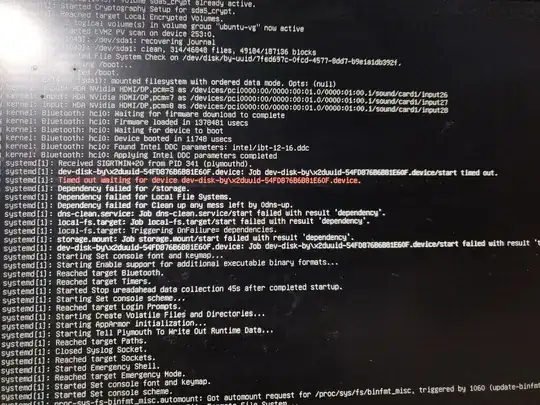Brief Summary
- I had a fully working Ubuntu system running on a 120GB SSD, with a 1TB HDD as storage. HDD mounted automatically at /storage
- Wanted to dual boot windows 10 on my HDD, but alot of difficulty with "partition not found" message. Resizing partitions and formatting and converting to mbr also didn't help
- Wiped clean my HDD, convert to mbr again, and format NTFS, used diskpart etc, still wasn't working.
- Only managed to install after shifting windows installation files to a partition (some known issue with installing from thumbdrives) Repartitioned HDD to 200gb for windows, and 750gb still for storage
- Windows works fine, but now Ubuntu is broken. After the LUKS password page, it stays for a really long time and then goes into emergency boot.
- My suspicions are because the HDD that was mounted at /storage got wiped and assigned a new disk letter or something, so its trying to load a drive that isnt there (got renamed) and crashes?
Attached some relevant screenshots below. Would really really appreciate all help!! Thank you :)