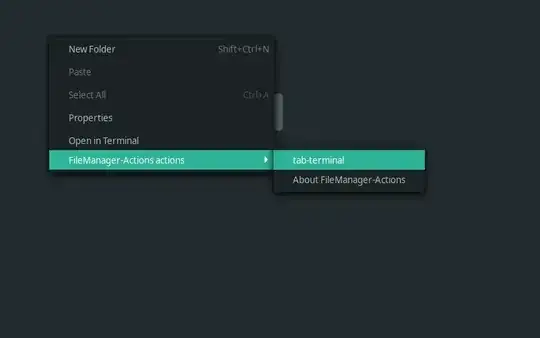This can be easily achieved on thunar and xfce4-terminal File manager.
(It can also be achieved on Nautilus and xfce4-terminal, but you will have to install filemanager-actions. I have explained both)
On Thunar, click on edit->Configure custom actions...

Create new action by clicking on + and fill as given below.
Give the command as:
xfce4-terminal --tab --working-directory=%f
Set an icon of your choice.
In Appearance Conditions tab, check Directories.
and Save.

You should get it on your right click menu:

NOTE: Doing similar steps on Nautilus with filemanager-actions for gnome-terminal creates a new window instead of new tab. But it works fine with xfce4-terminal.
For nautilus:
Install filemanager-actions
sudo apt install filemanager-actions
Open filemanager-actions
Create a new action.

Choose an icon, check all those options.

set path as xfce4-terminal
and parameters --tab --working-directory="%d"
and save.
It should show up on your right click menu like this:
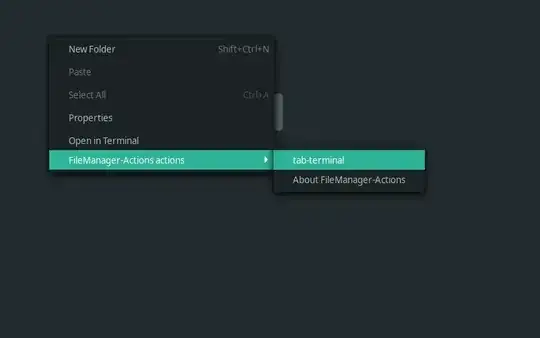
If you want this behavior to be the default, you can achieve it my setting alias for gnome-terminal as gnome-terminal --tab in your /etc/bash.bashrc or ~/.bashrc.