I have a brand new installation of Ubuntu 18.04.
When I try to stream radio Rhythmbox I get the error
Your GStreamer installation is missing a plug-in
I have looked at the dependencies of Rhythmbox using:
apt-cache depends rhythmbox
and checking the libraries one by one using, e.g.
ldconfig -p | grep libgstreamer-plugins-base1.0-0
and this library appear to be missing.
I have downloaded libgstreamer-plugins-base1.0-0_1.16.2-4_amd64.deb and attempted to install it using
sudo dpkg -i libgstreamer-plugins-base1.0-0_1.16.2-4_amd64.deb
But I get th error
dpkg: error processing archive libgstreamer-plugins-base1.0-0_1.16.2-4_amd64.deb (--install):
conflicting packages - not installing libgstreamer-plugins-base1.0-0:amd64
[Edit 20200418 11:52 BST]
I also get the message
Additional Multimedia Codec Required
An application is requesting additional multimedia codecs
I have run
sudo apt install ubuntu-restricted-extras
What can I do?
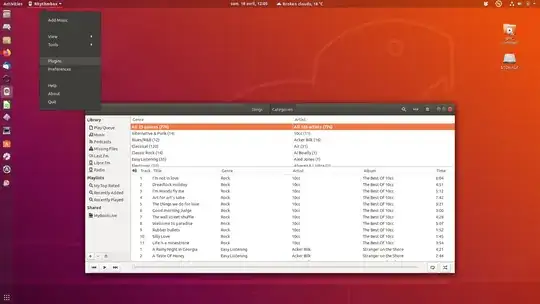
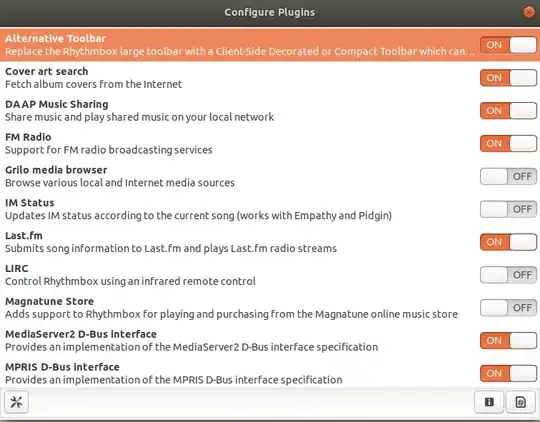
sudo apt install libgstreamer-plugins-base? – JoKeR Apr 18 '20 at 11:44uname -a? – JoKeR Apr 21 '20 at 08:37sudo apt update && sudo apt dist-upgrade– JoKeR Apr 21 '20 at 09:04uname -a– Psionman Apr 21 '20 at 10:59