I have Ubuntu 12.04 (beta) and I want to set a text theme for Plymouth, because I need to read what commands the PC is running on shutdown (because it freezes when I shutdown it), but the method I found googling ( How do I change the plymouth bootscreen? ) is not working: this is the ouput of update-alternatives --list default.plymouth:
user@host:~$ update-alternatives --list default.plymouth
/lib/plymouth/themes/solar/solar.plymouth
/lib/plymouth/themes/ubuntu-logo/ubuntu-logo.plymouth
user@host:~$
And the text themes are not displayed. How can I set a text theme for Plymouth?
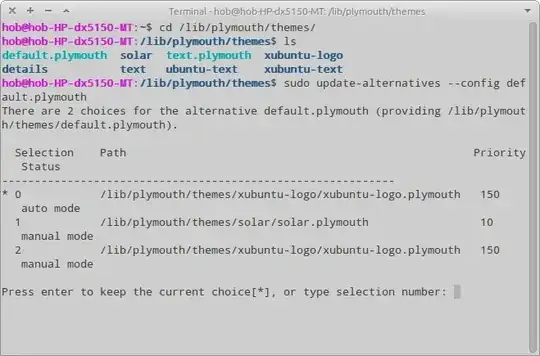
plymouth-set-default-theme --listI was able to choose plymouth text theme... there must be a way to enable it now! – mdesantis Apr 18 '12 at 10:05