I have been working on fixing the issue of Ubuntu freeze. All of a sudden the system freezes and I had to restart it. I have followed a solution posted on the here. According to this I selected the Nvidia driver package as follows.
The actual option was the 3rd. I selected the first one and since then the system never froze till now. But I am seeing some pixels on the screen which are out of place. And this is happening quite often but there was no freeze at all.
The following is the image of the out of order pixels on the home page.
Could some one help me with the fixing the pixel problem? Should I install some other display driver?
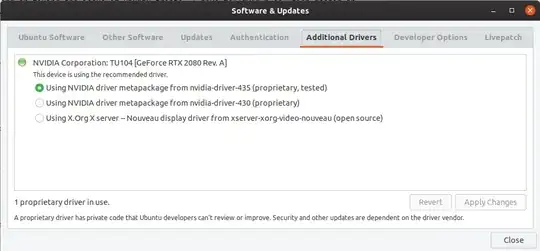

dpkg -l *nvidia* | grep iiand thensudo apt-get purge packagenameto remove all of the Nvidia stuff, and retry 440. Report back.". – heynnema Apr 21 '20 at 03:27