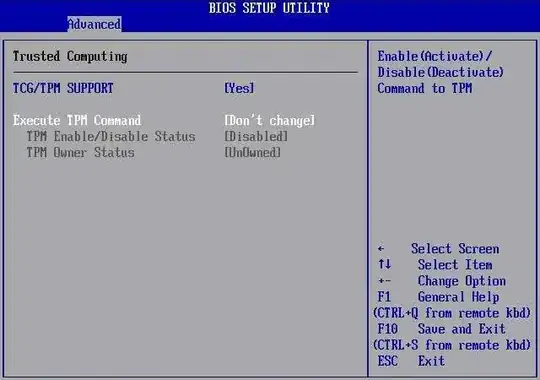Ubuntu 20.04 is released as final version of the developer builds. I've tried upgrading my Ubuntu 18.04 but it didn't showed any updates. I've read using -d while upgrading through terminal causes problems in installing. Can I fresh install Ubuntu 20.04 on my Dell 5567 laptop by removing Ubuntu 18.04? Does this installation also cause problems?
After installing Ubuntu 20.04 it is not booting up. It is just showing a black screen with this boot message:
Firmware bug: ACPI region does not cover the entire command